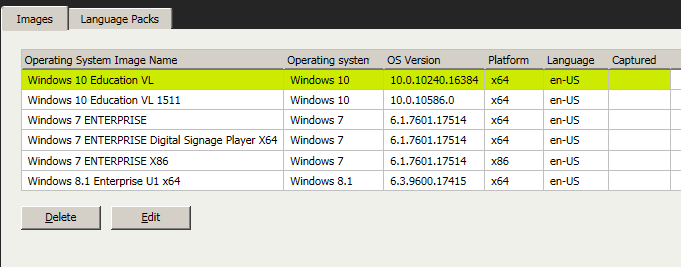This website uses cookies to ensure you get the best experience on our website. Learn more

[Guest blog] Specops OS Deploy – Windows 10 notes
Table of Contents
If you are a Specops Deploy customer and looking to deploy applications to Windows 10 computers in your environment. I have good News! Windows 10 works great in Specops OS Deploy 6.0! I’m now on my second Windows 10 Education release from Microsoft, and we’re able to deploy as needed.
Few Notes:
- I created a new OU for Windows 10 computers. I forgot to set permissions! Don’t forget this:
| Permission | Applies To |
|---|---|
| Create | This object and all descendants |
| Delete | This object and all descendants |
| Read | Descendant Computer objects |
| Write | Descendant Computer objects |
| Change Password | Descendant Computer objects |
| Reset Password | Descendant Computer objects |
| Validated write to DNS host name | Descendant Computer objects |
| Validated write to service principal name | Descendant Computer objects |
- You can cut and paste MDT tasks from one task sequence to another. This is how I copied my “Install Office 2016” application (which I pulled from my Specops Deploy Share) to the Windows 10 Education VL 1511 task sequence.
- Don’t forget to update your Specops OS Deploy Group Policy Objects to point to the correct Operating System Image. This is how I switched from Windows 10 Education VL to Windows 10 Education VL 1511 when the new image came out from Microsoft in November 2015.
Happy Deploying!
Last updated on November 5, 2024