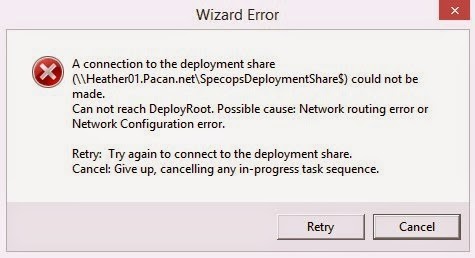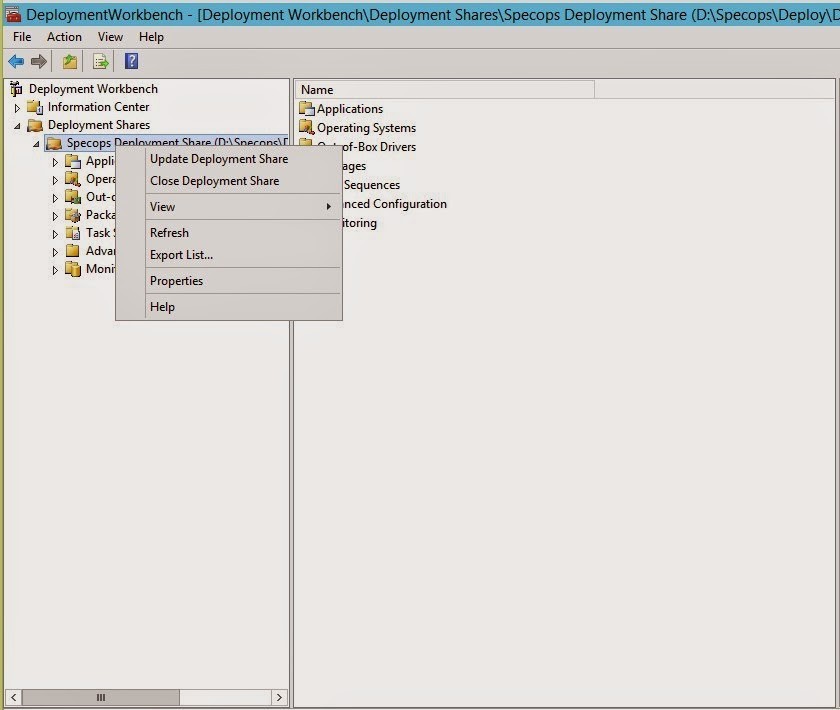Error connecting to deployment share after upgrading to Deploy 5.0
I recently upgraded my home environment to Deploy 5.0 to take advantage of deploying Windows 8.1 clients. If you are a Deploy customer that has already done this, you already know that you need to upgrade Microsoft Deployment Tool Kit from 2012 Update 1 to 2013. In an effort to save time, I did an in place upgrade of MDT. After upgrading the rest of the components, I thought I was good to go until I PXE booted my laptop, and got the following error:
I double checked all of my components and could not figure out what was wrong. I spoke with my colleague Johan, and the first question he asked me was did you do a fresh install of MDT 2013 or did you just upgrade in place? He pointed out that if you do an in-place upgrade, you may be missing a couple of registry keys to disable strict name checking and loopback check. The work around is to do this manually.
Create the following DWORD values in the registry of your Deploy Server:
HKEY_LOCAL_MACHINESYSTEMCurrentControlSetServiceslanmanserverparametersCreate a DWORD value DisableStrictNameChecking and set it to 1.
HKEY_LOCAL_MACHINESYSTEMCurrentControlSetControlLsaCreate a DWORD value DisableLoopBack and set it to 1.
After making the registry changes, reboot your deployment server so that they can take effect. Another alternative would be to update your deployment shares through the MDT workbench. When you open the workbench after upgrading to MDT 2013 you will see an exclamation point on your deployment share indicating that it needs to be updated. You can simply do this by right clicking on the deployment share and selecting Update Deployment Share and going through the wizard.
Once you have made one of these two changes, you can reboot the client machine that you were deploying an operating system to and you should be able to connect to the deployment share without any problems now.
Happy Deployments!