This website uses cookies to ensure you get the best experience on our website. Learn more

Robert Tracey
Technical Support Engineer from Stockholm, Sweden.
Has a Vocational Education in IT System Engineering and has been in the industry since 2014. Works with first, second, third line support and is an author of knowledge base articles.
Articles written by Robert Tracey
-
Jan
25

The data present in the reparse buffer is invalid 0x80071128
A number of Specops Deploy App and Specops Inventory customers have recently reported the following error: Exception: System.IO.IOExceptionThe data present in the reparse point buffer is invalid. We believe this is a general Microsoft group policy related issue, caused by…
Read More -
Oct
11
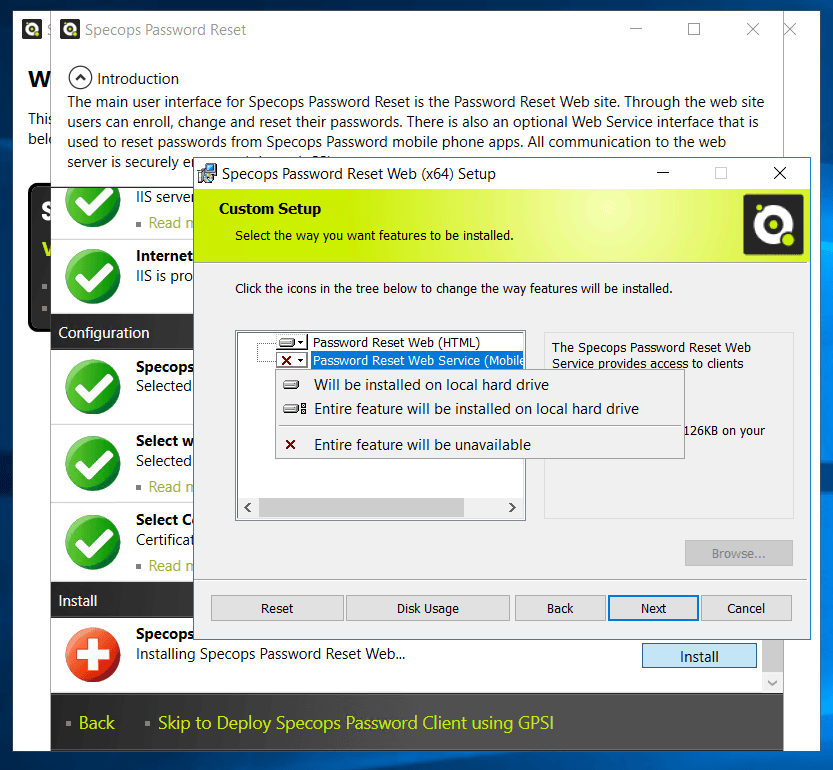
How to remove insecure TLS protocols on your Password Reset System
A customer recently reported a problem with their Specops DMZ server after users were unable to reset their passwords via the password reset mobile app. The customer reinstalled the DMZ server, but still no success. Typically when we run into…
Read More -
Jul
12
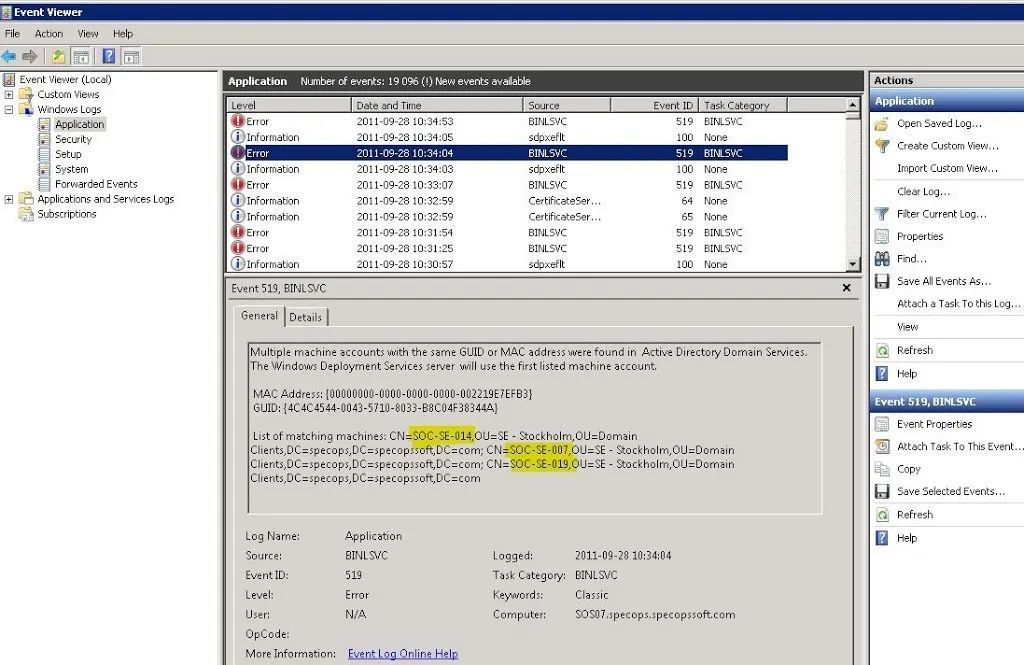
3 reasons why a client is not PXE booting and how to fix it
In this blog post, we will go over a few scenarios where a client might not PXE boot as expected. If you’re not familiar with the PXE boot functionality used by Specops Deploy, you might want to start with our…
Read More -
Apr
26
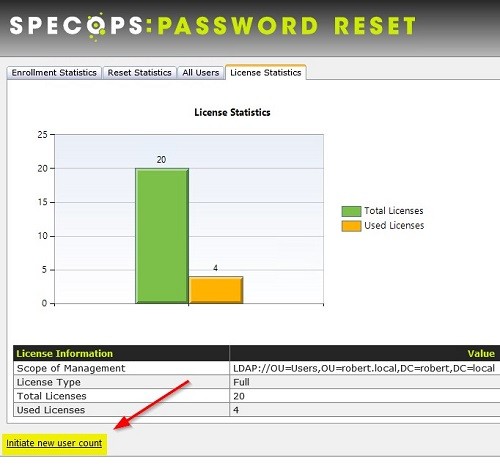
How licenses are being counted in Specops Password Reset
Customers often inquire about how the license count actually works in Specops Password Reset. To make life easier,I decided to clarify a few things. The counting mechanism varies depending on the type of license being used. Below are the different…
Read More -
Oct
02

How to find the right drivers in OS deployment
When you are deploying an operating system in Specops Deploy, you start with creating the make, model and OS driver folders tree. Many people want to jump to importing drivers, but it’s important to understand how to find the right…
Read More
