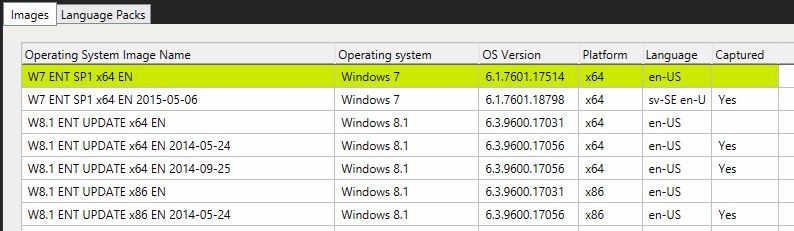Naming MDT images
I have been to many customers’ sites and have seen many different naming conventions for MDT images. Naming MDT images is a challenge for many IT Pros that can be easily avoided with a simple and effective naming convention. You can use the following naming convention for your imported images in Specops Deploy and avoid a lot of trouble.
After many years of testing I found out that the simple method is best. You may remember a complex code filled with acronyms, but what about your colleagues who need to know what you have done and when you did it? The best approach is to detail the most important information. That includes operating systems details, license type, service pack number, platform, language and date.
This is an example from my environment:
W7 ENT SP1 x64 EN
This can be translated to:
Windows 7, Enterprise, service pack 1, x64 architecture, English language media.
After doing a capture import it with same name as above AND add today’s date in your favorite format to the end.
W7 ENT SP1 x64 EN 05-06-2015
Now you, and your colleagues, will understand what is included in the image and when it was captured.
Happy deployment!