Error when publishing: Specopssoft.OSDeploy/ImageServer Did Not Receive a reply within the configured timeout (00:30:00)
When publishing a new driver in Specops Deploy OS you may receive the following error message:
Specopssoft.OSDeploy/ImageServer did not receive a reply within the configured timeout (00:30:00).
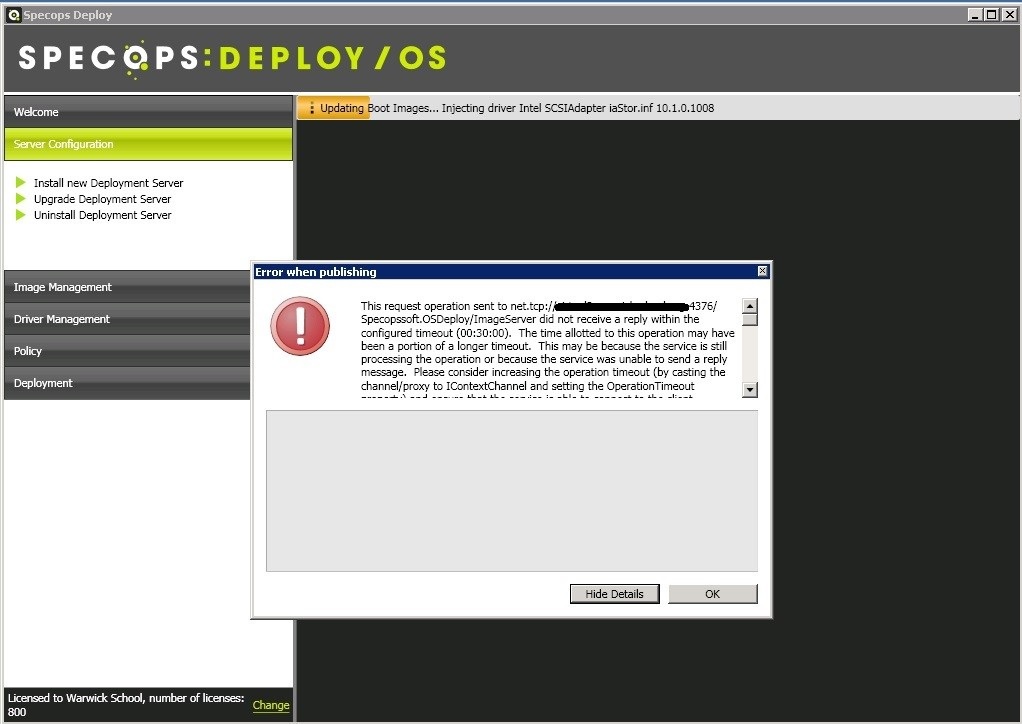
This happens when the publish takes longer than the expected 30 minutes. The fix is quite easy. Browse to the following settings in the registry, and change the timeout value to 3600, instead of 1800.
HKLM\SOFTWARE\Specopssoft\Specops Deploy\Admin Tools OS\ConnectionTimeout
Restart the Deployment Server service, the Image Server service, and the OS Admin Tool. If the publish fails again, increase the value to two hours.
