What client settings need to be removed if I am only using Password Policy?
Our client is shared between multiple products, so there may be a need to remove settings not applicable to the product you currently wish to configure. The start menu shortcuts as well as the “Reset Password” option on lock/logon screen are the key settings that need to be removed for a seamless end user experience, If not you will receive the following message from the Specops Client when clicking on the Reset Password link on the login/lock screen, “The system cannot find the path specified”.
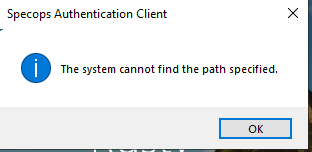
or this error message that says “The web page could not be found. You might not be affected by a policy.” when attempting to access the Change Password, Reset Password or Enroll for Password Reset shortcuts in the start menu shortcuts:
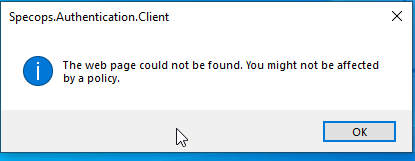
To do so first, the ADMX templates will be needed:
Where do I get the ADMX templates?
You can find them on the download page on the Password Policy support page:
https://specopssoft.com/support/en/password-policy/download.htm
Once the templates are downloaded and extracted locally, we recommend that you copy them to the ADMX Central Store on your AD’s SYSVOL share. This will make them available from any admins Group Policy Management Console. You would copy the files to the following locations:
Specops.Client.admx would be copied to \\[domain]\SYSVOL\[domain]\Policies\PolicyDefinitions
Specops.Client.adml would be copied to \\[domain]\SYSVOL\[domain]\Policies\PolicyDefinitions\en-US
Once the templates are downloaded you should be able to apply the following settings:
In a GPO applied to all machines targeted for the client deployment, please set all of the following settings to disabled:
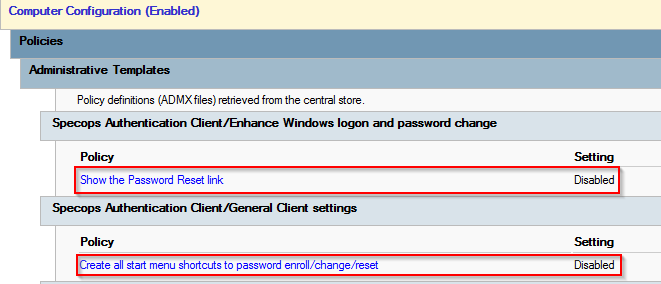
It is also possible to do this via the registry by setting the following values:
[HKEY_LOCAL_MACHINE\SOFTWARE\Specopssoft\uReset\Client\Settings] "EnablePasswordResetLink"=dword:00000000 "CreateStartMenuShortcuts"=dword:00000000
