This website uses cookies to ensure you get the best experience on our website. Learn more

Intel I217, I218 and I219 NIC drivers in Windows PE
Table of Contents
We receive a lot of support requests from customers that have problems with getting Windows PE to work with new hardware from HP, Dell, and Lenovo. What they all have in common is the Intel I217, I218, and I219 network interface cards.
Depending on the version of Specops Deploy OS, different NIC drivers are needed.
The current version of Specops Deploy 6.0.60113.2 uses ADK 10.1, which means Windows PE is based on Windows 10.
Depending on the client computer hardware, WDS will deliver Win-PE 32-bit to clients with Legacy BIOS, and Win-PE 64-bit to the UEFI clients. Thus, it is important to import both x86 and x64 NIC drivers to Specops Deploy. See this blog post for a good way of managing your Win-PE drivers: https://specopssoft.com/blog/creating-a-winpe-boot-image-with-windows-10-drivers/
Back to the issue with the NIC drivers. The problem is that the computer vendor only ships drivers for Windows 10 and these drivers are not compatible with Windows PE, even though Windows PE is based on Windows 10.
Below is the solution:
- Download the latest Windows 10 NIC drivers (both x86 and x64) from https://downloadcenter.intel.com/
- Use 7-zip to unpack exe and PROWin64.exe to a temporary folder: c:\temp\PROWin32 and c:\temp\PROWin64.
- Go into the two folders and drill down to c:\temp\PROWinXX\Pro1000.Copy the folders Win32 and Win64 to the Specops Deploy Image Server.
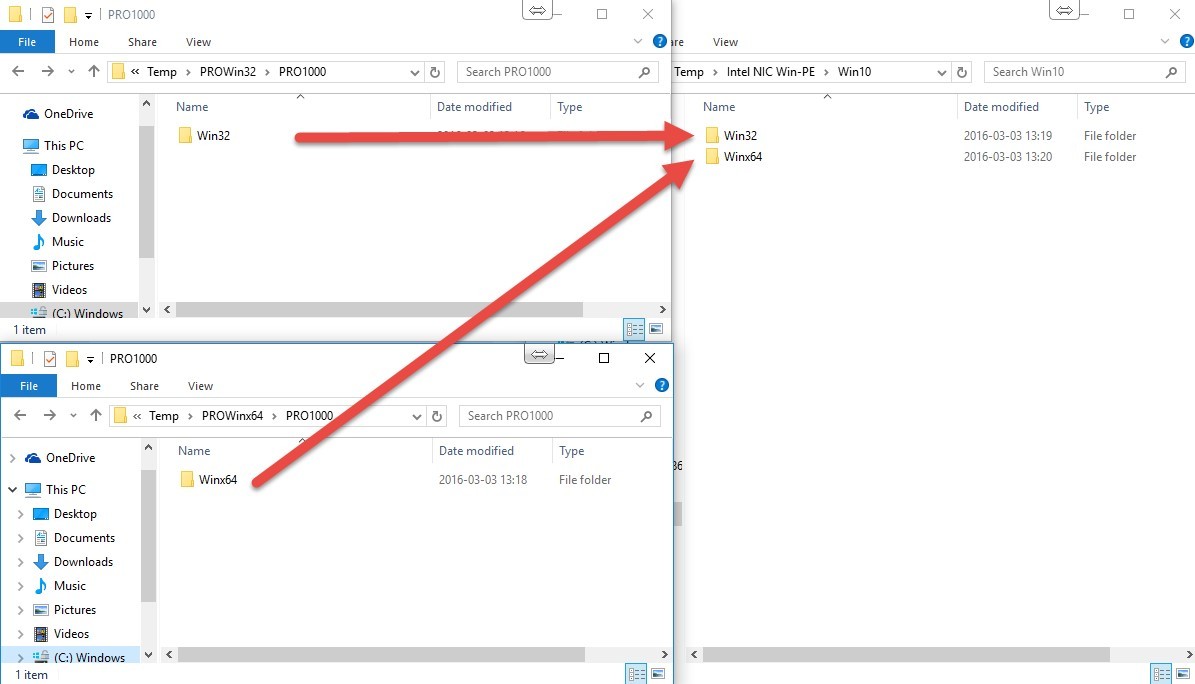
- Import the drivers to the Win-PE / Windows 10 folder in the driver library in Specops Deploy.
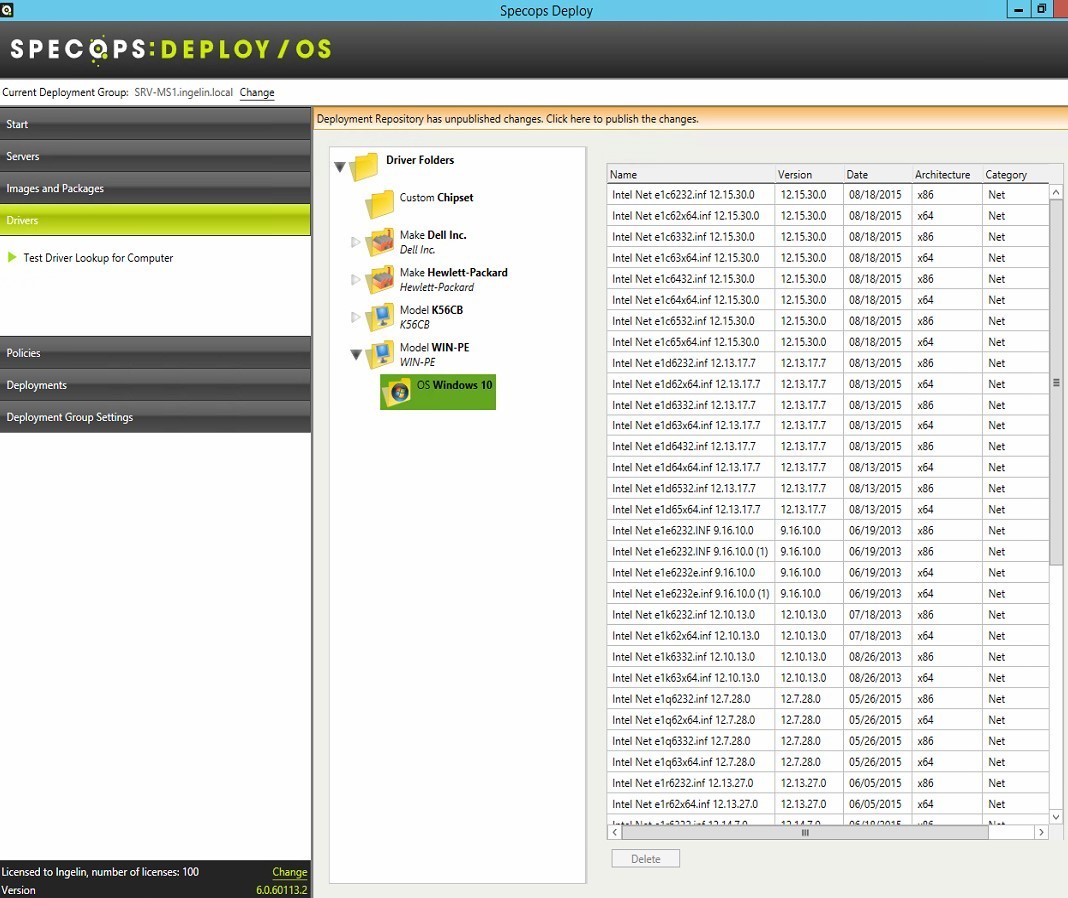
Don’t forget to publish the Deployment Repository after the import.
Happy deployment!
(Last updated on November 5, 2024)

