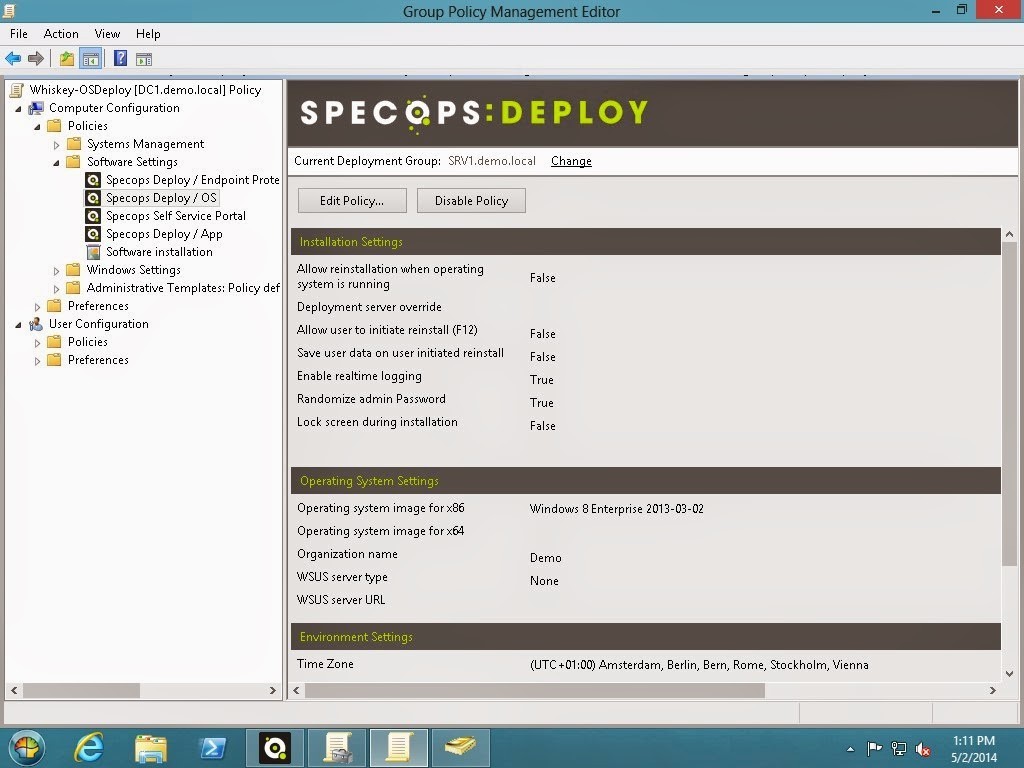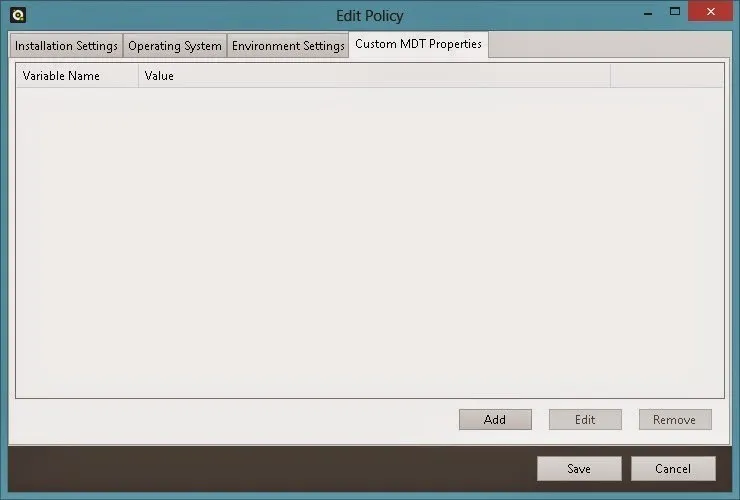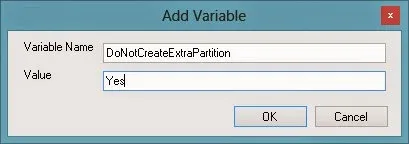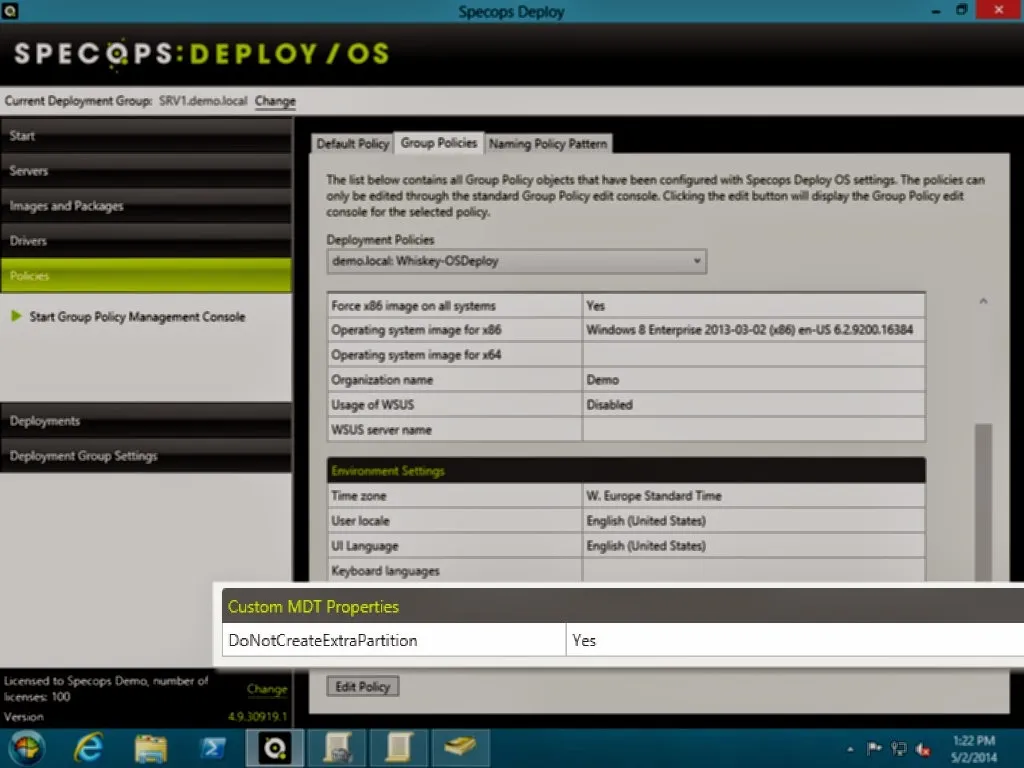This website uses cookies to ensure you get the best experience on our website. Learn more
Custom MDT Properties
Table of Contents
There is a relatively new feature in Specops Deploy/OS that has proven to solve some interesting challenges. There have been a few posts related to the feature showing examples of how it can be used.
You can find the existing posts by following the below links:
- https://virot.eu/adding-features-to-a-specops-deployos-reference-image/
- https://virot.eu/removing-features-from-a-specops-deployos-reference-image/
The power of this feature is really only limited by your creativity.
What is it?
A Custom MDT Property allows you to further customize your deployments so that you deliver a fully configured and appropriate image to the right users and computers in your organization. Specops Deploy/OS has always done a great job of abstracting the complex, and often times convoluted, parts of the underlying technology; and it has done it again. The Microsoft Deployment Toolkit is very powerful but it is not super intuitive or simple. Specops Deploy/OS is here to make your lives a bit easier.
With that said, there is a good reference to what Custom MDT Properties are available in the MDT documentation. If you have the MDT 2013 docs, look for a document called Toolkit Reference. This document has a section on Properties that outlines, in excruciating detail, the properties that can be managed.
What is happening under the covers during deployments is a script is running and executing what are called task sequences. The script (or scripts) references properties are available by default, or explicitly referenced by the administrator (that means you!).
In the above link to the example on screen resolution, you can see how the default behavior is not the preferred behavior. By using custom properties you can tell the system how you want it. And in the end that makes your life easier and allows you to get more control over the configurations you support.
How do I use them?
As with most Specops solutions, it doesn’t get much simpler. As you are aware Specops Deploy/OS is configured as a part of Group Policy. On a per Group Policy basis you can set Custom Properties to meet the needs of the target users or computers.
1. Open the Group Policy Editor for your Specops Deploy GPO and navigate to Specops Deploy/OS.
2. Select Edit Policy… on the right hand pane of the Group Policy Object Editor.
3. Navigate to the Custom MDT Properties tab.
4. Click Add.
5. Provide the Variable Name and the Value.
6. Click Save.
Every computer receiving the OS image from this Group Policy Object will be affected by the new custom attribute. In your operational environment you may have multiple images, multiple Group Policy Objects and possibly many custom attributes that you manage. In the Specops Deploy/OS Administrative Console, if you select the ‘Policies’ tab, you will see an overview of GPOs in your environment configuring Specops Deploy/OS. Select the GPO you are working on and you will see any Custom MDT Properties configured.
Summary
Custom MDT Properties are another powerful way to ensure you are delivering a fully customized and configured experience to your organization. This increases productivity and decreases the support calls you receive from end-users who have systems that are not configured in a way that best represents the work they perform. There are a few hundred custom properties available. If you want to tweak your reference image, take a look at the MDT document called the Toolkit Reference and begin to browse through the available properties. Don’t worry if the doc looks too complex, simply find the property and apply it easily with Specops Deploy/OS.
(Last updated on November 5, 2024)