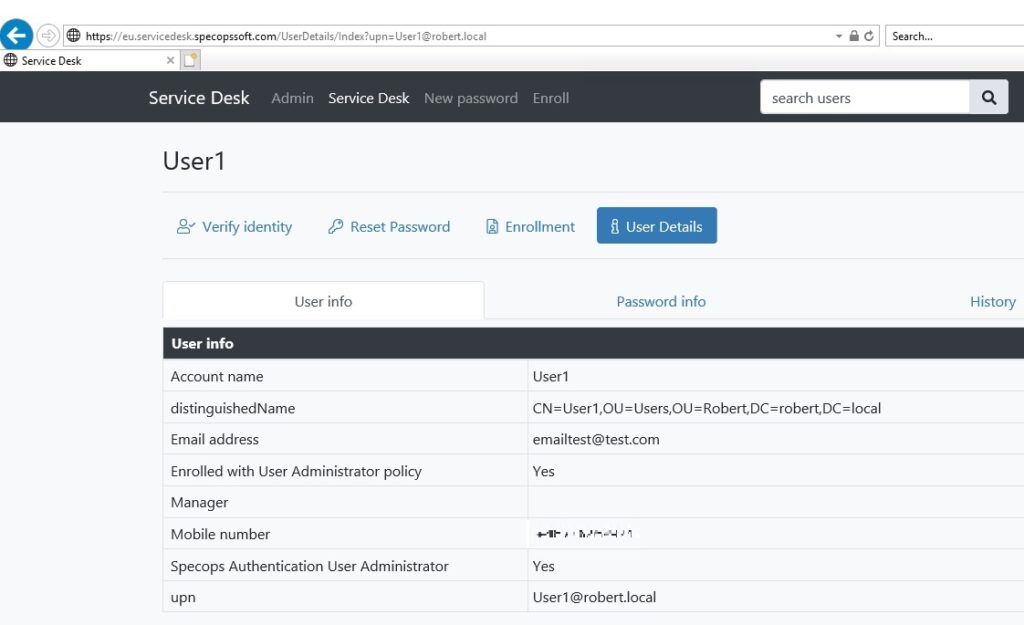You cannot enroll for this service
uReset users may report the following message appears when attempting to reset their password:
You cannot enroll for this service
No Policy has been configured for you for this service.

This message indicates that uReset is set to Group Policy mode and that the user is not affected by a GPO tagged for uReset.
Identify uReset GPOs
GPOs tagged for uReset will be listed in the Specops Authentication Gatekeeper Admin tool installed on your Gatekeeper server(s). Open the admin tools from the start menu, then go to the uReset tab. One or more GPOs should be listed there:

Locate the corresponding GPO in the Windows Group Policy Management Console. Ensure the GPO is applied to the user affected by the error messsage.
Also ensure that the user account in Active Directory is located within your selected scope of management. Your configured scope(s) can be seen at the “Active Directory Settings” tab.
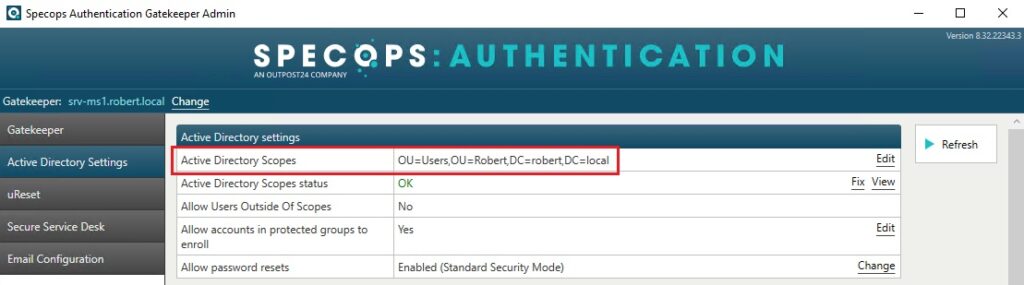
Information about a users status can be seen at the Secure Service Desk page, search for the user account in the search field. The link to the Secure Service Desk page can be found at the “Gatekeeper” tab underneath “‘Useful links”. Note that only a Specops uReset susbscription is needed for this.