Specops Client Configuration for Settings Container Location
In certain configurations, the Specops Client requires additional configuration to determine the location of the Specops configuration in Active Directory:
- For clients in the Gatekeeper domain if a custom settings container location has been configured
- For all clients in domains other than the Gatekeeper domain (in multi-domain environments)
If you have a single-domain setup with the default settings container location (under domain/System/Specops) the steps in this article should not be necessary.
Identify the Settings Container Location
We can get the configuration root from the Windows registry on any Gatekeeper server.
Check the following value:
Path: HKEY_LOCAL_MACHINE\SOFTWARE\Specopssoft\Authentication\Gatekeeper\Settings
Name: SettingsRootDn
Data: DN of root configuration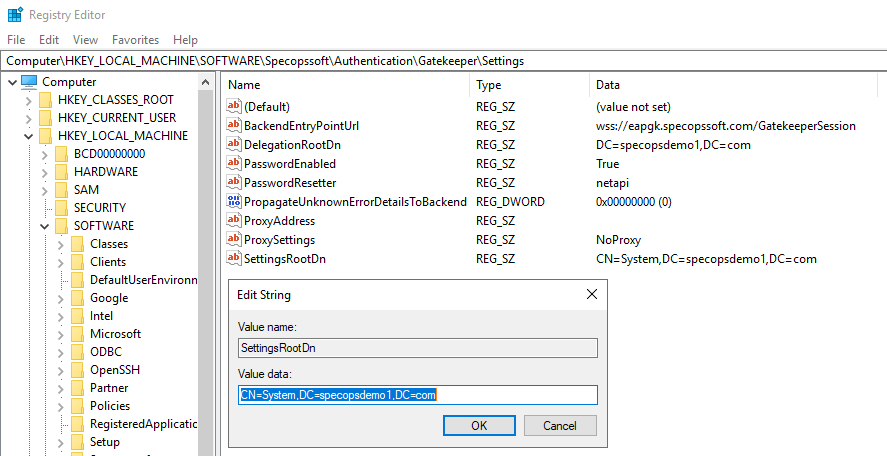
The settings container is beneath the root DN. Add “CN=Settings,CN=SpecopsAuthentication,CN=Specops,” to the beginning of the root DN path, e.g.:
CN=Settings,CN=SpecopsAuthentication,CN=Specops,CN=System,DC=specopsdemo1,DC=comConfigure Clients using Group Policy
Set up a Group Policy Object applied to computers where the Specops Authentication Client is installed. Configure the following settings in the ADMX template:
Computer Configuration/Policies/Administrative Templates/Specops Client/General Client Settings:
Overridden settings container: Enabled. Distinguished name to settings container configured with the path identified in the previous section.
Type of reset system: Enabled, set to uReset for Specops Authentication.
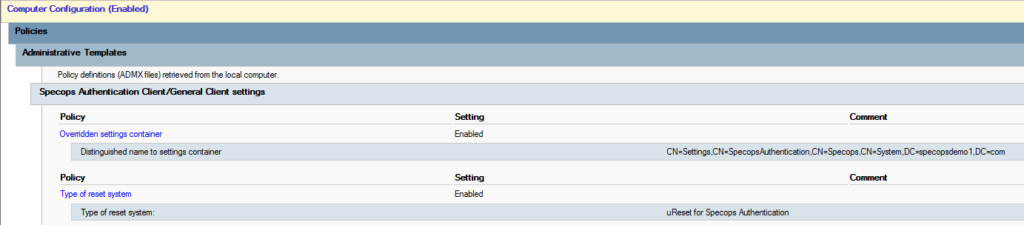
Configure Clients using the Registry
Set the settings container DN and type of reset system values in the registry:
Windows Registry Editor Version 5.00 [HKEY_LOCAL_MACHINE\SOFTWARE\Specopssoft\uReset\Client\Settings] "AdSettingsContainerDn"="CN=Settings,CN=SpecopsAuthentication,CN=Specops,CN=System,DC=specopsdemo1,DC=com" "AdSettingsContainerType"="SpecopsAuthentication"
