Enabling Email Notifications from Specops Authentication
Email notifications sent from the Specops Authentication platform (uReset, Secure Service Desk, Key Recovery) must be sent from an email address in the customer domain or if you use your own SMTP settings, you are only limited by what addresses your SMTP server can send to.
Custom SMTP settings – use your own email provider (Recommended Option)
By default Specops Authentication is using Sendgrid for the email distribution but with Specops uReset version 8.32.22343.3 or later installed you’ll have the option to configure your own SMTP settings for sending emails through the gatekeeper. The settings can be found at the “Email Configuration” tab in the admin tool. Configuring SMTP settings will disable any configuration in the authentication web.

Using Specops default configuration
The sender address must be from an email domain associated with your customer account. The list of domains can be viewed managed in the SA Admin Web under the Account tab. The email domain must be listed and verified here in order to send emails from that domain.
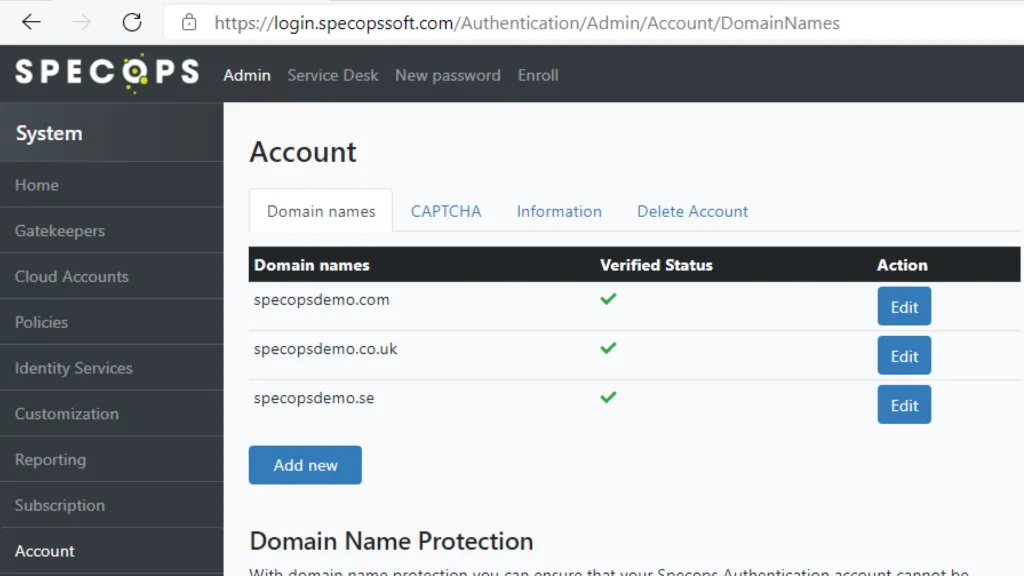
Email Security and Delivery Controls
Specops Authentication uses Sendgrid for email distribution. All emails from Specops Authentication will originate from Sendgrid-owned address, saemails.specopssoft.com.
If your email filters have their own system for restricting sender addresses for your email domain, ensure this IP is allowed to send.
If you use SPF, add this IP to your public SPF record for each domain, e.g.
v=spf1 mx a include:saemails.specopssoft.com include:your.mail.servers.com -allIf you require DKIM/DMARC support, Specops can help create the required configuration. Please open a case with Specops Support for assistance.
