Our dedicated Product Specialist team is always ready to help you when you need it the most.
Contact Support
Unknown error in Specops Password Reset website when ASP.NET Impersonation is disabled in IIS.
Description:
In some instances customers may encounter the error “Unknown error”, and “An error occurred when serving the request. Please contact your administrator.”
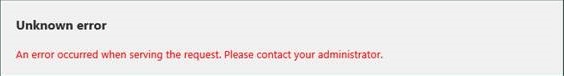
This may be seen when browsing to all Specops Password Reset links, or only specific ones like Change, Reset, Enrollment, Helpdesk, or Reporting.
Resolution:
This can be caused by ASP.NET Impersonation being disabled in IIS for the Specops Password Reset site(s).
To fix this, you can enable ASP.NET Impersonation by doing the following:
- Open IIS on the server that has Specops Password Reset web installed on it.
- Expand your Server Name, Sites, and expand Default Web Site.
- Click on SpecopsPassword(or whichever name your site is configured to use).
- On the right side, click on “Authentication”.
- Make sure ASP.NET Impersonation is enabled. If it’s disabled, please enable it.
- If a specific site such as “Enrollment”, or “Change” is having the issue, then check the same setting on the specific folder for that site.
- Once enabled you should be able to browse to your site.
