Configure Specops Client to Prefer SPR
In environments where both Specops uReset and Specops Password Reset are installed, Specops clients will by default direct users to uReset to enroll and reset/change their passwords. We can configure the client via Group Policy or Windows registry changes to instead direct users to Password Reset.
Password Reset URLs
Begin by identifying the required URL for Password Reset in your environment. Sample URLs are provided below.
- Change Password
- https://servername.domain.com/SpecopsPassword/ChangePassword
- Enrollment
- https://servername.domain.com/SpecopsPassword/Enrollment
- Reset Password
- https://servername.domain.com/SpecopsPassword/Reset
Your URLs should be the same except with the server and domain names replaced with your own. Usually this is the FQDN of the Password Reset web server, however it may be different if you have configured a DNS alias to point to that server. Ensure that you can reach each URLs and that there are no certificate warnings before proceeding to configuration.
Configure Clients using Group Policy (Recommended)
The following settings in the Specops Authentication Client ADMX template are required:
- Computer Configuration
- Administrative Templates
- Specops Authentication Client
- General Client Settings
- Prefer SPR over uReset -> Enabled
- Url Overrides (uReset) Note: do not use URL overrides (SPR)
- Change Password web page URL -> Enabled, set URL
- Enrollment web page URL -> Enabled, set URL
- Reset Password web page URL -> Enabled, set URL
- General Client Settings
- Specops Authentication Client
- Administrative Templates
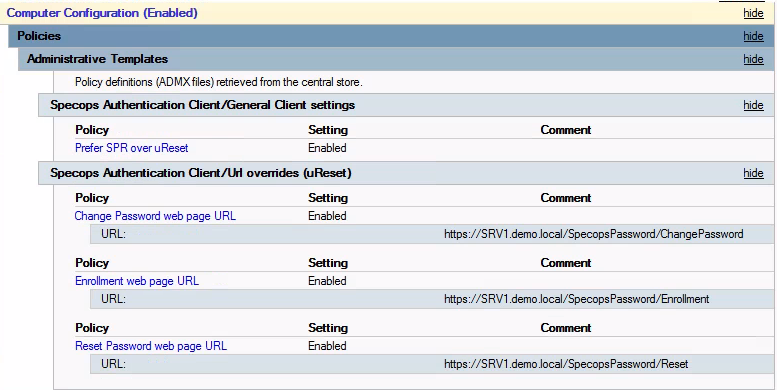
Configure Clients using the Registry
As an alternative to GPO the following registry keys can be created/configured:
Windows Registry Editor Version 5.00 [HKEY_LOCAL_MACHINE\SOFTWARE\SpecopsSoft\uReset] [HKEY_LOCAL_MACHINE\SOFTWARE\SpecopsSoft\uReset\Client] [HKEY_LOCAL_MACHINE\SOFTWARE\SpecopsSoft\uReset\Client\Settings] "EnforceSprInsteadOfUReset"=dword:00000001 [HKEY_LOCAL_MACHINE\SOFTWARE\SpecopsSoft\uReset\Client\Urls] "Change"="https://SRV1.demo.local/SpecopsPassword/ChangePassword" "Reset"="https://SRV1.demo.local/SpecopsPassword/Reset" "Enroll"="https://SRV1.demo.local/SpecopsPassword/Enrollment"
