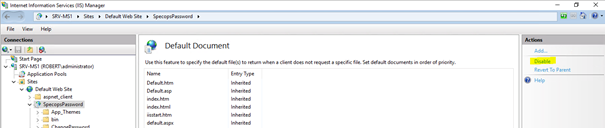403 – Forbidden: Access is denied when browsing to your Specops Password Reset site.
Description:
When you browse out to your Specops Password Reset site you encounter the following error:
403 – Forbidden: Access is denied. You do not have permission to view this directory or page using the credentials that you supplied.
Solution:
Generally if you see this message, it can be one of the two items below.
- Enable Anonymous Authentication.
Open up the IIS (internet Information Services) on your Specops Password Reset Web Server(s). In the Connections column, expand the site structure: Server name – Sites – Default website – SpecopsPassword.
Click on the Reset folder and double-click the Authentication folder in the window to the right. Make sure that Anonymous Authentication is set to Enabled and that the others are set to Disabled.

2. Enable Default documents.
Not as common as the the first solution, but if that did not work, you can try this:
Open up IIS on your Specops Password Reset Web Server(s). Click on SpecopsPassword and double-click Defaults documents on the right. Make sure they are enabled.