License Error. Failed to import the license file. The license file is missing the required value ValidTo
This error can occur if the license key you’re trying to import is for another Specops product. If for instance the product is Specops Password Auditor but the license key is for Specops Password Policy.
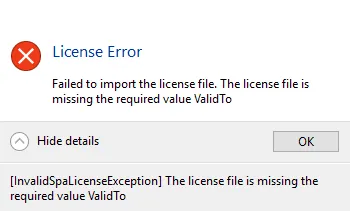
This error can also occur If the key is corrupt or broken. Perhaps a Firewall or mail security features have modified the license key text file content. Information might be missing, rows may have been moved, spaces may have been added and the encoding might have been changed.
Open up the text file and check its content. It should look similar to this, compact and with no spaces at the end of each row:
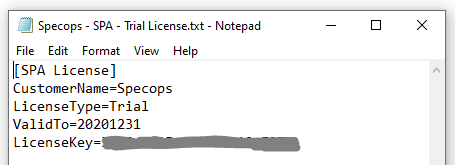
How to change the encoding: Click on “File” and “Save Ass…”. If it is set to “ANSI” then try and change it to “UTF-8 with BOM”, “UTF-8“ or “Unicode”. Save the file and try to import it again.
