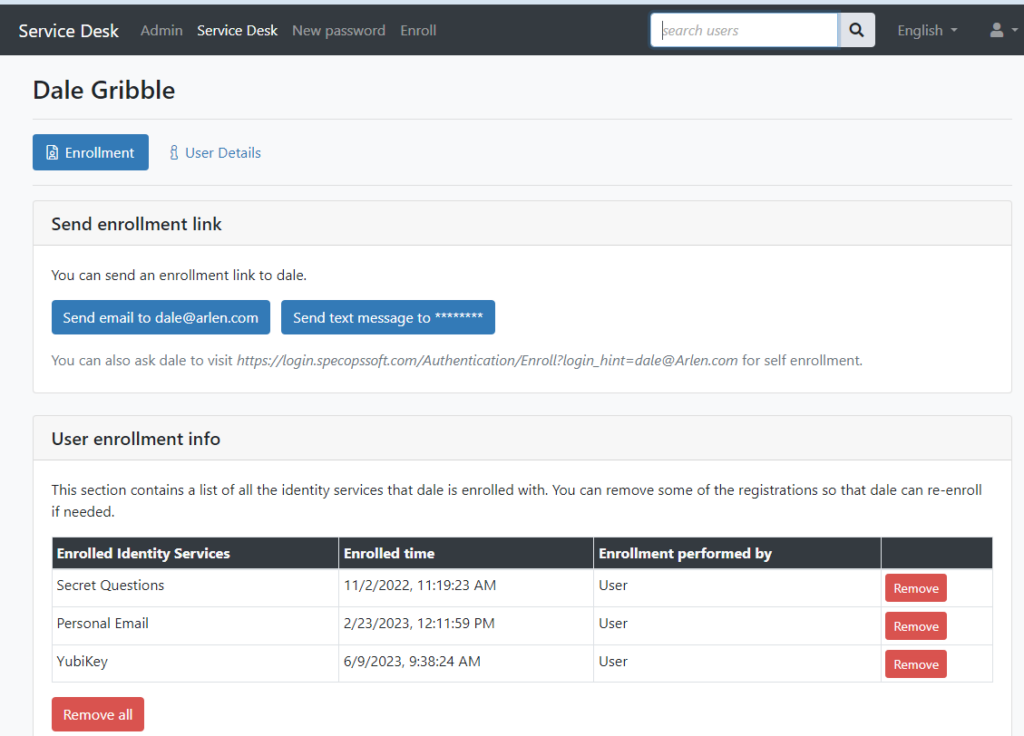How to look up a user in the service desk
Note: This does not require a license for secure service desk to use this feature. The ability to look up enrollment info and user details is necessary for troubleshooting issues within the Specops Authentication platform.
Ensure you are a member of the “Specops Service Desk Agents” security group, which can be done from Active Directory settings tab in the gatekeeper or directory from Active Directory Users and Computers.
Once that is done you can directly navigate to the Service desk page directly or you can access it via the admin portal (you may have config the service desk policy at the bottom of the page before you have access to this):

Once you are there, you can search for a user and if they do not appear, that usually means that they are not in scope that is defined on the Active Directory Settings tab.
Once here you would go to user details:
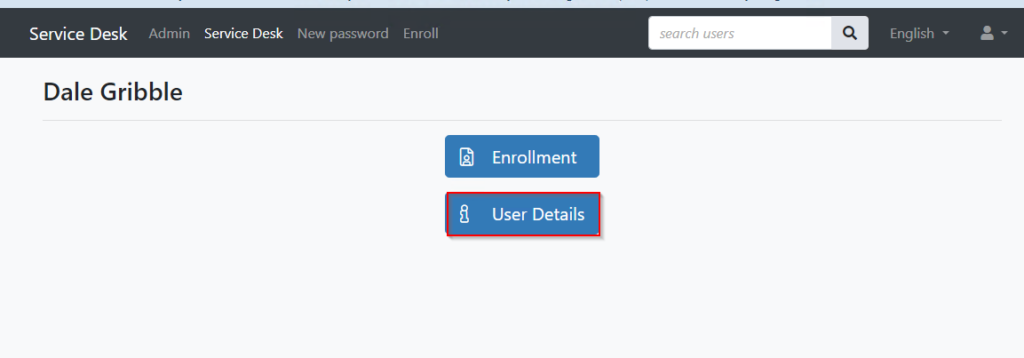
From here you can take advantage the user info tab:

Or the Password info tab to find out specific enrollment info about the policy the user is affected by:
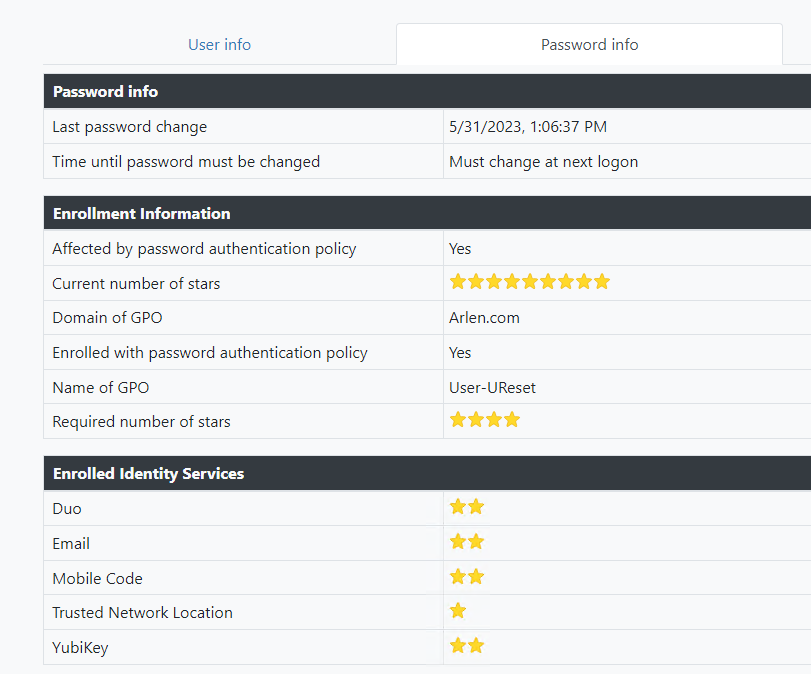
Un-enrolling a user Identity service:
If you want to un-enroll a user from an individual identity service, you would click on Enrollment:
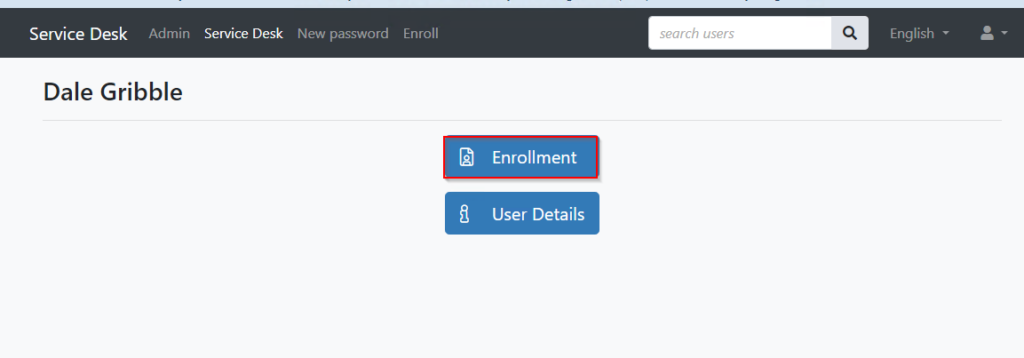
and then from the next screen you would have the ability to remove any of the listed identity services or remove them all: