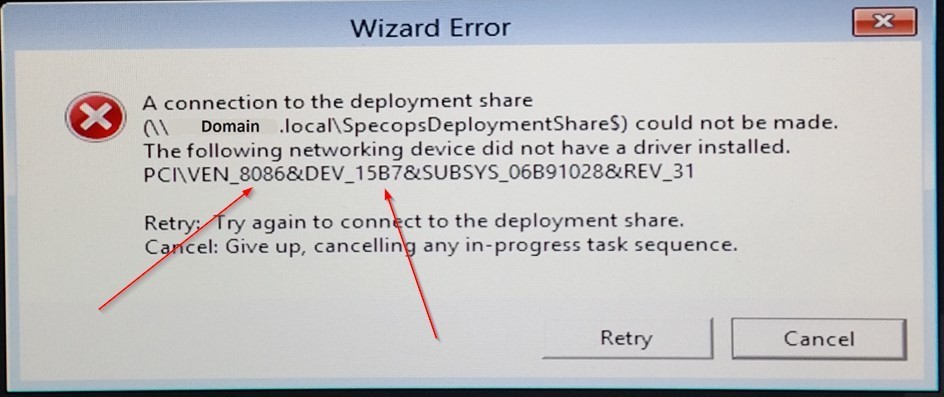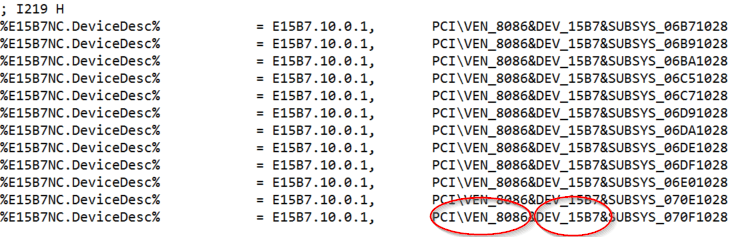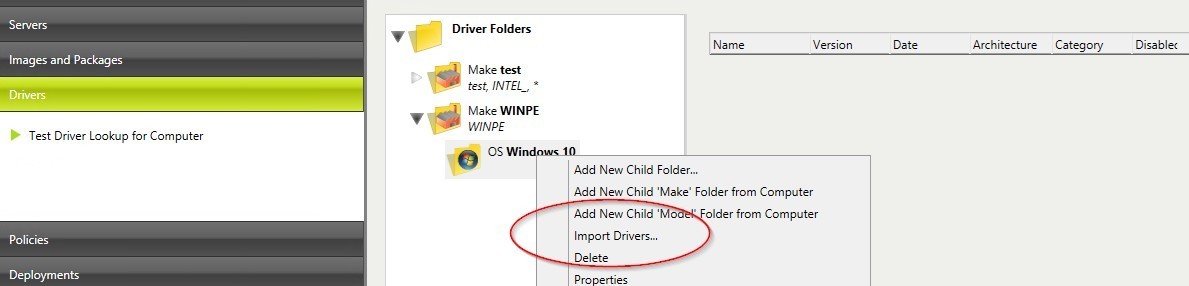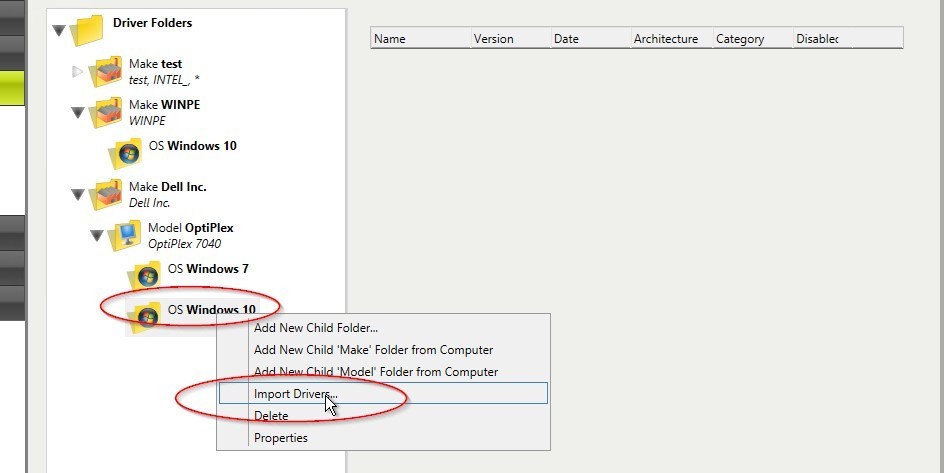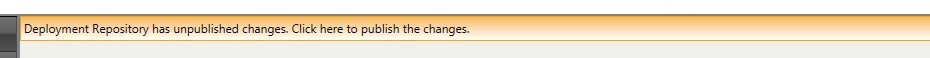This website uses cookies to ensure you get the best experience on our website. Learn more
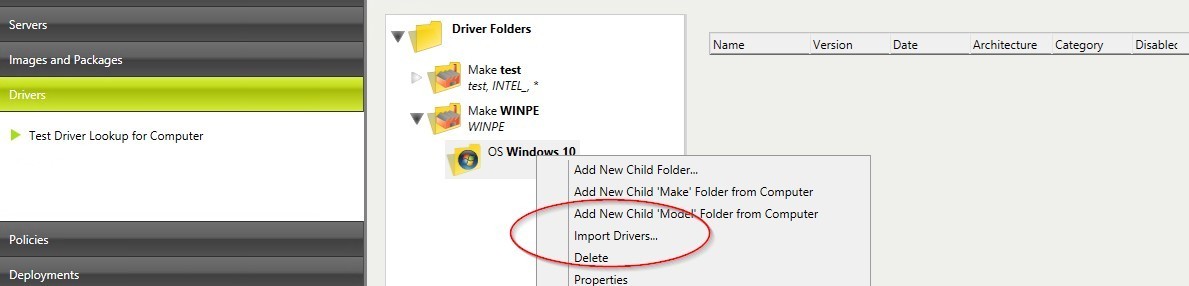
Find correct driver for my new hardware with Windows 10 WinPE
Table of Contents
A customer turned to me for help when he got this error message during OS deployment to a new Dell machine.
This error message is very common when your WinPE boot image is missing the driver for a new hardware. Here’s how I solved the problem:
I checked the VEN_XXXX and DEV_XXX in the error message to see what vendor and device were missing the driver. In this case it was VEN_8086 and DEV_15B7.
From the Dell download page, I downloaded the driver for this model. I discovered that the driver contained more than one driver (normal for vendors). I looked in the .INF files to find the correct VENDOR ID. I found the information in a file called E1D6532.inf which looked like this:
Once I found the correct driver, I imported it to Specops Deploy.
Remember to add the correct driver to the right machine – check for the correct make, model and OS folder. In this case my machine was a Dell Optiplex 7040 Windows 10.
Once you complete the above steps, make sure to publish.
Once it has been published and the WDS has the new WinPE applied, lean back and watch the magic happen.
Happy deployment!
(Last updated on November 5, 2024)