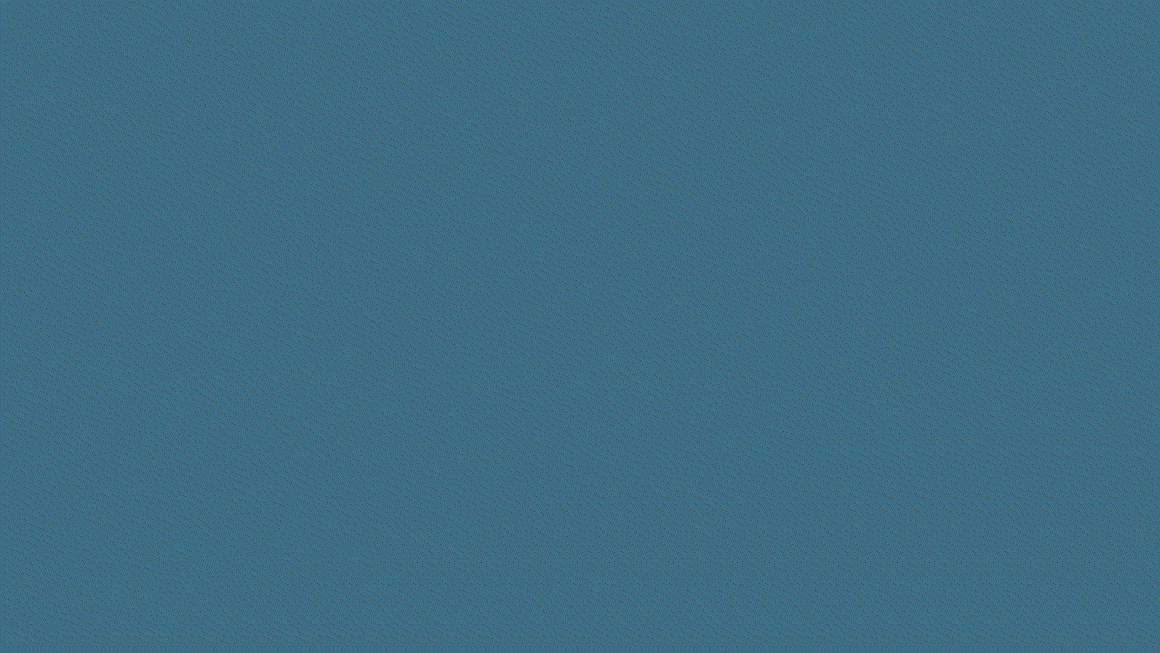This website uses cookies to ensure you get the best experience on our website. Learn more
Better password resets for end users and IT teams
Gartner found 40% of all help desk calls to the service desk are related to passwords – and Forrester estimate each reset costs $70. Why not ditch the hassle without impacting end user experience? Specops uReset lets your end users easily and securely reset their own passwords. You can also reduce the time and cost burden on service desks and IT teams by taking away the headache of managing endless password recoveries and resets.
-
Ideal for hybrid and remote teams
- Remote users can change expired or forgotten passwords from any location, device, or browser. Perfect for any end user who needs authenticating, not just office workers at workstations
- Prevents hard to troubleshoot service desk calls by updating the local cached credentials, even when a Domain Controller cannot be reached and the user is off VPN
- Fewer password reset calls means more IT team time for other tasks and lower service desk costs
-
Flexible MFA options
- Allows users to verify their identity via third-party identity providers including: Duo Security, Google Authenticator, Microsoft Authenticator, Okta, PingID, Symantec VIP, and Yubikey
- Multiple authentication options guarantee users will complete the password-reset task, even if an identity provider is unavailable
- IT teams can enforce user ID verification by blocking service desk staff from resetting passwords, and other sensitive actions, until they complete the end-user ID verification step
-
Simple auto-enrollment and enforcement
- Admins can automatically enroll users to the password reset system via any identity provider that has identifier information in Active Directory
- Alternatively, admins can guide users to the enrollment process via notifications, including emails, balloon tip pop-ups, or a full-screen browser when the user logs in to Windows
- uReset also offers various reports to help you keep track of your enrollment progress
-
Secure new hire passwords
- With the First Day Password addon, IT staff never have to share a first day password with a new hire ever again
- New employees verify who they are via mobile code or personal email ahead of setting their first password
- IT staff can automatically share a link to set their first password via text or email or direct employees to click “reset password” at the logon screen

Features
We’ve designed uReset with both end users and IT teams in mind. Users are satisfied as they can solve password resets on their own – while IT admins can rest assured the process is secure.
- Accessible from any web browser, the Windows logon screen, and the mobile app
- User interface available in multiple languages including English, French, German, and many more
- Updates the local cached credentials for remote users, even when off VPN
- 20+ identity service providers including Duo, Manager verification, Microsoft Authenticator, Mobile Code, Okta, Ping, Yubikey, Passkeys, Entra ID and more
- Helpdesk interface for verifying users, unlocking user accounts, and setting temporary passwords
- Customizable user interface where admins can change the text, logo, and colors
- User enrollment enforcement with un-closable full-screen browser
- MFA-fatigue attack resistant factor options like Trusted Network Location, Microsoft Authenticator, Google Authenticator, and more
- Auto-enrollment options with mobile code, Duo, Okta, Ping, Yubikey, and more
- Block/allow self-service password resets by geographical location (country), or specific IP addresses
- Enrollment notifications via system tray and email
- Combine with Specops Password Policy to block the use of over 4 billion compromised passwords in real-time at password reset/change
- Statistics and audit reporting to view usage and track system events
- Verify new hires via mobile code or personal email before they set a first password
Gartner customer reviews
See what satisfied customers on Gartner Peer Insights had to say after buying and deploying Specops uReset.
Try uReset for free
Password resets are a small annoyance that add up to lots of wasted time and resources. Find out how uReset can fit into your organization to reduce helpdesk calls and improve end user experience.
Need support?
Downloads and resources
- Average organization saved $65K in 2023 with self-service password resets Resetting passwords is a time and resource sink for IT helpdesks – Gartner found 40% of all help desk calls to the service desk are related to password expirations, changes, and resets. However, resets are also a part of life for any organization using passwords. There are perfectly valid reasons an end user might need…
- Specops Software Introduces First Day Password to Secure Employee OnboardingToday, Specops Software is announcing the release of a new offering to help secure passwords set as part of the employee onboarding process. With First Day Password, organizations will be able to say goodbye to insecure methods of sharing first day passwords and say hello to end users verifying who they are before setting their…
Frequently Asked Questions
SSPR lets end users reset or change their own Active Directory passwords—whether they’re in the office, remote, on or off VPN—via a web browser, Windows logon screen, or mobile app. Specops uReset verifies user identity with multi-factor authentication and then updates both AD and local cached credentials in one seamless flow.
Reduced helpdesk load: 40 % of service-desk calls are password-related, and each reset can cost ~$70. Automating resets frees IT to focus on higher-value work.
Improved end-user experience: Users solve their own password issues quickly and securely, from any device or location.
Cost savings: Organizations typically save tens of thousands annually in reduced call-volume costs.
Specops uReset integrates with Specops Secure Access, as well as with over 20 identity providers, including Duo Security, Google/Microsoft Authenticator, Okta, PingID, Symantec VIP, YubiKey, mobile code, Passkeys, Entra ID, and more. You can require one or multiple factors to ensure secure identity verification.
Auto-enrollment: Pulls identifier data from AD to automatically enroll users.
Guided enrollment: Prompts users via email, balloon pop-ups, or a full-screen browser on Windows logon.
Enforcement: You can lock down access until users complete enrollment, ensuring full coverage.
Yes—uReset lets you block or allow resets based on country or specific IP address ranges, adding an extra layer of location-based security.
Absolutely. It leverages your current directory for authentication, policy enforcement, and reporting—no directory migration required.
Beyond MFA and geo-blocking, uReset includes MFA-fatigue–resistant factors (trusted network location, passkeys), optional integration with Specops Password Policy to block compromised passwords in real time, and full audit trails to detect abnormal reset patterns.
A secure onboarding feature that lets new hires verify their identity (via mobile code or personal email) before setting their first AD password—eliminating shared “welcome” passwords and enhancing new-employee security.