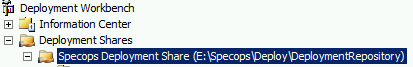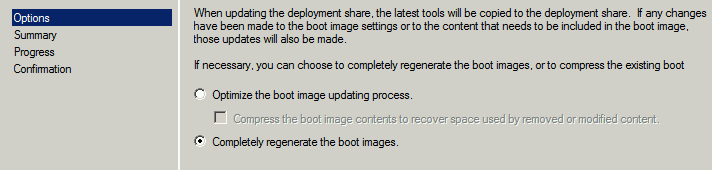This website uses cookies to ensure you get the best experience on our website. Learn more
Why won’t my WinPE image connect to my deployment server anymore?
Table of Contents
If your WinPE image will no longer connect to your deployment server, it may be because of the following: A driver has been added to the boot image that isn’t Windows PE compatible, the boot image has become corrupt, or even an antivirus program has prevented the boot images from being updated when importing drivers.
The easiest way to fix that is to regenerate it using the Deployment Workbench.
Open the Deployment Workbench.
If there is nothing showing under the deployment shares folder, right-click and select “Open deployment share.” Click browse and look for the “<install driver>\specops\deploy\DeploymentRepository” folder.
Note: DO NOT choose the DeploymentShare folder
Verify that the MDT deployment share is pointing to the Deployment Repository (this is your image server).
Right-click on the “Specops Deployment Share” and select “Update Deployment Share.”
Select “Completely Regenerate the Boot Images.”
Click “Next” a couple of times and wait for it to complete. Close the Deployment Workbench.
Open the Specops OS Admin Console, select “Server Configuration.” Right-click on the image server and select “Publish Deployment Repository.”
Once you have completed the above steps, try the capture again.
(Last updated on November 5, 2024)