This website uses cookies to ensure you get the best experience on our website. Learn more
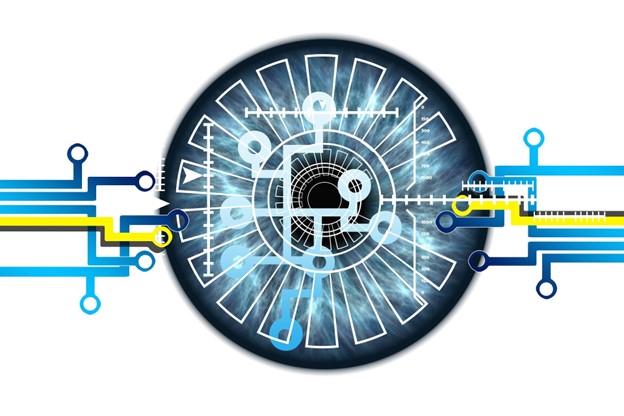
Passkeys: Benefits, limitations, and will they replace passwords?
Table of Contents
Major tech companies like Apple, Google, and Microsoft are actively supporting passkeys, and many popular websites and apps are beginning to adopt them. According to the FIDO Alliance, more than one billion people worldwide have now created at least one passkey, marking a rapid shift from experimental deployments to mainstream login methods
This widespread adoption is making passkeys a more accessible and viable option for users. By eliminating the need to remember and type in passwords, the idea is that they not only enhance security but also improve the overall user experience, making them a valuable tool for anyone looking to protect their digital identity. We’ll walk through how passkeys work, their strengths, and their potential limitations compared to passwords.
What’s a passkey?
Passkeys are an alternative to traditional passwords, designed to enhance both security and user convenience. When you create a passkey, your device generates a pair of cryptographic keys: a public key, which is stored on the server of the service you’re signing up for, and a private key, which remains securely on your device. To log in, your device uses the private key to create a unique signature that the server verifies using the public key.
This process ensures that only you can sign in, even if someone else has your device. Instead of remembering complex passwords, you use biometric authentication (like a fingerprint or face scan) or a PIN, making the sign-in process faster and more intuitive. There’s estimated to be over 15 billion online accounts that can now use passkeys.
Difference between passkeys and passwords
Passwords are a familiar concept, consisting of a string of characters that users must remember and enter to gain access. While they have been the standard for decades, passwords come with significant security risks. They can be easily forgotten, guessed, or stolen through phishing attacks. The tendency to reuse passwords across multiple accounts can lead to widespread security breaches if one password is compromised.
Passkeys and passwords both serve the same fundamental purpose: to authenticate users and ensure secure access to digital services. However, the way they achieve this goal is fundamentally different. Instead of relying on a memorized string of characters, passkeys use public key cryptography. The public key is stored on the server of the service you’re signing up for, while the private key remains securely on your device.
Passkey vs password comparison table
| Aspect | Passkeys | Passwords |
|---|---|---|
| Authentication model | Public-key cryptography (key pair: public + private) | Shared secret (you prove knowledge of the password) |
| Storage | Private key kept in secure hardware (Secure Enclave, TPM, hardware key) | Stored in memory or disk (often hashed); can be in browser/app |
| Phishing resistance | High: cryptographically bound to the real site origin; won’t work on fakes | Low: you may inadvertently enter your password on a spoofed site |
| Credential reuse risk | None: each site/app gets its own unique key pair | High: users often reuse the same password across sites |
| User verification | Required (PIN, biometric, or both) — “something you prove” + “something you have” | Optional: password alone (“something you know”); 2FA can be added |
| Attack surface | Cannot be exported or copied; hardware enforces private-key protection | Can be stolen via database breaches, keylogging, phishing |
| Usability / UX | One-tap or biometric unlock; no typing or memorization | Must think up, remember, type; prone to typos |
| Account recovery | Backup & sync via encrypted cloud or device-to-device transfer; recovery flows vary by platform | “Forgot password” workflows (email/SMS OTP) |
| Deployment & support | Requires FIDO-2/WebAuthn support (modern browsers & OSs) | Universally |
| Setup friction | Higher (device enrollment) but guided and once per-device | Low (just choose or enter one password) |
| Cross-device portability | Sync via vendor cloud (e.g. iCloud, Google Account) or export/import | Typing on any device; but you must remember or store it somewhere |
| Recovery & transfer | Encrypted backup or device-to-device migration needed | Reset via email/SMS |
| Privacy & anonymity | No identifying data sent; only key operations | Password reuse can reveal links between accounts |
What are the advantages of passkeys?
One of the most significant advantages of passkeys is their enhanced security. Passwords are vulnerable to various attacks, including phishing, brute force techniques, and data breaches. Passkeys, on the other hand, use public key cryptography, which means the private key necessary for authentication remains securely on your device. Even if a hacker gains access to the public key stored on a server, they cannot use it to impersonate you without the corresponding private key.
Passkeys also offer more user convenience. The need to remember and manage multiple complex passwords is eliminated, as passkeys can be authenticated using biometric methods like fingerprint or face recognition, or a secure PIN. This not only makes the login process faster and more intuitive but also reduces the risk of human error, such as forgetting or mistyping passwords. Additionally, passkeys can be synced across your devices, ensuring a seamless and consistent experience.
Passwords can be paired with multi-factor authentication too. But as more tech companies and services adopt passkeys and the ecosystem becomes more robust, it could be argued passkeys offer a higher level of security and convenience.
How passkeys use FIDO2
Passkeys are a modern, secure, and user-friendly method of authentication that leverages the FIDO2 (Fast IDentity Online 2) standard. FIDO2 is a set of open standards developed by the FIDO Alliance, designed to replace traditional password-based authentication with more secure and user-friendly methods.
Here’s a detailed and technical explanation of how passkeys work:
1. Key generation and registration
- Key pair creation: When you set up a passkey for a service, your device generates a pair of cryptographic keys: a public key and a private key. This process is typically initiated when you create a new account or enable passkey authentication for an existing account.
- Public key storage: The public key is sent to the server of the service you are authenticating with. This public key is used to verify your identity during subsequent logins.
- Private key storage: The private key is securely stored on your device, often within a secure enclave or trusted execution environment (TEE). This ensures that the private key is protected from unauthorized access.
2. Authentication process
- Challenge-response mechanism: When you attempt to log in to a service using a passkey, the server generates a challenge, which is a unique piece of data.
- Challenge signing: Your device receives the challenge and uses the private key to sign it. This signing process creates a digital signature that proves you possess the private key.
- Signature verification: The signed challenge (digital signature) is sent back to the server. The server uses the public key to verify the signature. If the signature is valid, the server confirms your identity and grants access.
3. Biometric and PIN verification
- Local authentication: Before your device can sign the challenge, it must first verify your identity locally. This is typically done using biometric methods (fingerprint, face recognition) or a secure PIN. This step ensures that only the authorized user can access the private key.
- Secure enclave: The private key is stored in a secure enclave or TEE, which is a hardware-based, isolated environment designed to protect sensitive data. This ensures that the private key cannot be extracted or used by malicious software.
4. Cross-device synchronization
- Cloud-based synchronization: Passkeys can be synced across multiple devices using cloud-based services. For example, Apple’s iCloud Keychain and Google’s Password Manager can store and sync passkeys securely.
- Device-specific keys: Each device generates its own key pair, but the public keys are associated with the same account. This ensures that you can log in from different devices without the need to re-register each time.
5. Security features
- Phishing resistance: Passkeys are bound to specific origins (e.g., a specific domain or URL). If a user is directed to a phishing site, the passkey will not be accepted because the origin does not match the registered domain.
- No password storage: Unlike traditional passwords, passkeys do not require the storage of sensitive information on the server. The server only stores the public key, which is not useful for impersonating the user.
- Multi-factor authentication (MFA): Passkeys can be used as a strong form of MFA, providing an additional layer of security beyond just a password.
6. User experience
- Seamless login: The login process is streamlined and user-friendly. Users simply need to authenticate locally (e.g., with a fingerprint or face scan) to complete the login process.
- No password management: Users no longer need to remember or manage complex passwords, reducing the risk of password-related security issues.
Technical standards and protocols
- WebAuthn (Web Authentication): This is a web API that allows websites to interact with authenticators (like passkeys) to perform secure authentication. It is part of the FIDO2 standard.
- CTAP (Client to Authenticator Protocol): This protocol allows the browser or application to communicate with the authenticator (e.g., a security key or a built-in biometric sensor) to perform the cryptographic operations required for authentication.
Passkey user experience: Example workflow
- Registration:
- User interaction: The user initiates the registration process on a website.
- Key generation: The user’s device generates a public-private key pair.
- Public key transmission: The public key is sent to the server, along with a unique identifier for the user.
- Server storage: The server stores the public key and associates it with the user’s account.
- Authentication:
- User interaction: The user attempts to log in to the website.
- Challenge generation: The server generates a challenge and sends it to the user’s device.
- Local authentication: The user authenticates locally using biometrics or a PIN.
- Challenge signing: The device uses the private key to sign the challenge.
- Signature transmission: The signed challenge is sent back to the server.
- Signature verification: The server verifies the signature using the stored public key.
- Access granted: If the signature is valid, the server grants access to the user.
Limitations of passkeys
While passkeys arguably offer advantages in terms of security and user convenience, they do come with some drawbacks and limitations. Here are the key issues to consider:
1. Device dependency
- Device loss or failure: If a user loses their device or it fails, they may lose access to their passkeys. While cloud-based synchronization can help, it may not always be available or reliable.
- Device compatibility: Not all devices support passkeys, especially older or less capable devices. This can limit the adoption and usability of passkeys for some users.
2. User education and adoption
- Learning curve: Users may need to learn how to set up and use passkeys, which can be a barrier to adoption. The transition from passwords to passkeys requires some initial effort and understanding.
- Resistance to change: Some users may be resistant to changing their established password habits, especially if they are comfortable with their current methods.
3. Cross-platform and cross-device issues
- Interoperability: While FIDO2 is an open standard, not all platforms and services support it equally. This can lead to inconsistencies in the user experience across different devices and services.
- Syncing challenges: Syncing passkeys across devices can be complex and may not always work seamlessly, especially if the user has a mix of devices from different manufacturers or operating systems.
4. Recovery and backup
- Recovery mechanisms: If a user loses access to their passkeys (e.g., due to a lost device), the recovery process can be more complex than with traditional passwords. While some services offer recovery options, they may not be as straightforward or user-friendly.
- Backup solutions: There is a need for robust backup solutions to ensure that users can recover their passkeys if needed. However, these solutions must balance security and convenience, which can be challenging.
5. Initial setup and management
- Complex setup: The initial setup of passkeys can be more complex than setting up a password. Users need to understand how to generate and manage their passkeys, which can be a barrier for less tech-savvy users.
- Management overhead: Managing multiple passkeys across different services can be more complex than managing a single password manager. Users need to ensure that their passkeys are properly synchronized and backed up.
6. Security concerns
- Device security: The security of passkeys is heavily dependent on the security of the device. If a device is compromised (e.g., through malware), the private key could potentially be accessed.
- Biometric data: Biometric data used for local authentication (e.g., fingerprints, face scans) is highly sensitive. If this data is compromised, it cannot be quickly and easily changed like a password.
7. User experience
- Inconsistent user interfaces: The user interfaces for setting up and using passkeys can vary across different devices and services, which can lead to confusion and a less consistent user experience.
- Familiarity with biometrics: Some users may be uncomfortable with or unfamiliar with biometric authentication methods, which can affect their willingness to adopt passkeys.
Can hackers exploit passkeys?
While passkeys are designed to be highly resistant to traditional attacks—since the private key never leaves your device and can’t be phished or replayed—no system is entirely immune. A determined attacker who gains physical access to your unlocked device (or breaks its screen-lock) could potentially use your passkey to authenticate. Malware running on your device could also abuse the unlocked private key to sign authentication challenges without your knowledge, although modern secure enclaves and OS protections make this very difficult.
Implementation flaws and supply-chain vulnerabilities pose additional risks. If a website’s passkey registration or verification logic is incorrectly configured, attackers might trick users into registering or signing challenges for malicious origins. Cloud-backup services for passkeys, if not properly encrypted or authenticated, could also become targets. So, it’s crucial to use vendors that follow FIDO-2/WebAuthn best practices and to keep your device’s firmware and software up to date.
Will passkeys replace passwords?
Passkeys are rapidly gaining traction (backed by major platforms like Apple, Google, and Microsoft) and over time they’ll likely become the default for new user onboarding and high-security access. However, a complete switch won’t happen overnight: legacy systems, third-party integrations, and user segments without compatible devices will continue to rely on passwords for years. Passkeys may steadily erode password use, but passwords will remain a necessary fallback during the transition period.
Because passwords will persist as fallbacks (and because any weak link can expose your entire ecosystem) organizations must continue to enforce strong password policies, robust hashing and salting practices, and multifactor authentication wherever passwords are used. Proper monitoring, breach detection, and secure recovery workflows remain critical to protecting accounts until passkeys (and other modern authentication methods) fully supplant traditional credentials.
With Specops Password Policy, you can block end users from creating weak, easily-guessed passwords. Your Active Directory will also be continuously scanned against our database of over 4 billion unique compromised passwords. Try for free today.
FAQs
No, while passkeys significantly enhance security, many organizations still use passwords as part of a hybrid or fallback authentication strategy.
Not all devices support passkeys, especially older or less capable ones, so it’s important to check compatibility.
Most services offer recovery options, but it’s important to have a secure backup plan in place to regain access.
Passkeys are designed to be resistant to phishing, but users should still be cautious and verify the authenticity of websites and apps.
Last updated on April 28, 2025

