This website uses cookies to ensure you get the best experience on our website. Learn more
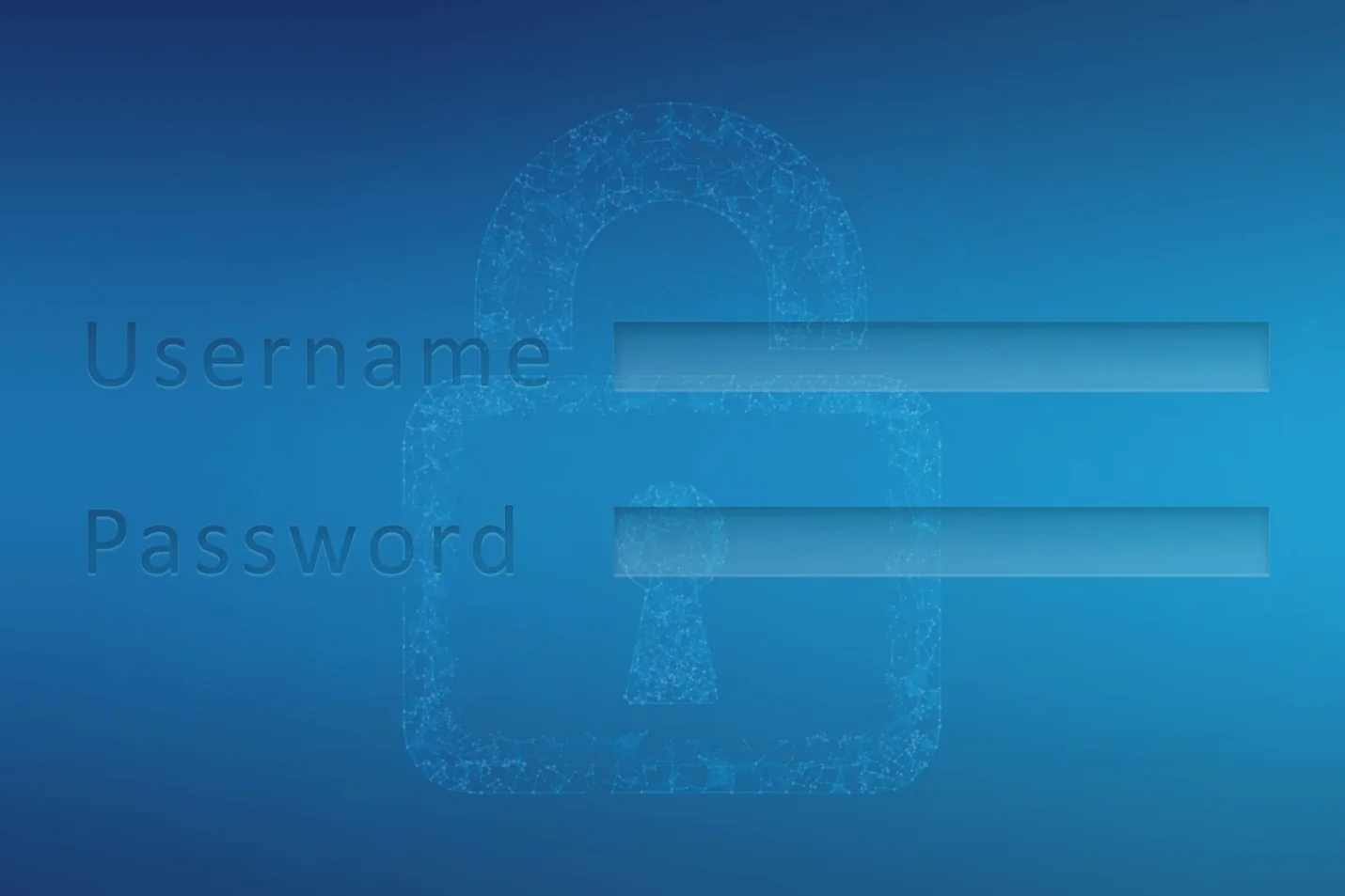
Credential harvesting: How it works & tips for prevention
Table of Contents
Credential harvesting represents a serious threat to organizations of all kinds – particularly in today’s digital landscape, where virtually every enterprise depends on user credentials for access and security.
According to IBM’s 2025 Threat Intelligence Index, nearly a third (30%) of cyberattacks in 2024 relied on abusing valid account details collected through credential harvesting. And as companies shift towards increasingly cloud-based environments, with users needing access to multiple online accounts, this threat is likely to continue to grow.
Given the growing danger, it’s more vital than ever for IT professionals and system administrators to understand the methods employed by credential harvesters and proactively take steps to protect against them. In this article, we’ll take you through the details of credential harvesting, including the definition, common types, and effective prevention tactics.
What is credential harvesting?
Credential harvesting is a technique used by cybercriminals to collect – or ‘harvest’ – large numbers of valid user credentials, such as usernames or passwords. Their ultimate goal is to then use these authentic credentials to carry out cyberattacks, hacking into an organization’s systems to commit data theft, fraud, or further compromise internal networks.
Once threat actors obtain these credentials, they can bypass security measures, posing as legitimate users, which makes detection and prevention significantly more challenging. As people will often reuse the same login details across multiple accounts, cybercriminals need only identify one valid password to allow them to potentially access a variety of systems.
Common types of credentials cybercriminals target include:
- Passwords
- Usernames
- Email addresses
- Phone numbers
- Social security numbers
- Credit card details
As the goal of credential harvesting is to gather user credentials en masse, these attacks don’t usually target an individual person. Instead, attackers often target many people within the same organization simultaneously, using methods like phishing to maximize the number of compromised accounts. While individual users are the immediate targets of these tactics, the broader objective is to gain access to as many credentials as possible across the organization.
How does a credential harvester work?
A credential harvester works by using deceptive or covert methods to collect login information from unsuspecting users. These tools can be embedded in websites, emails, or applications designed to imitate legitimate platforms. Once a user enters their credentials, the information is captured and sent to the attacker.
Many credential harvester attack methods rely on automation or social engineering to scale their operations and increase success rates. Once installed, credential-harvesting malware can silently run in the background of an infected device to capture sensitive login data over time.
These methods allow threat actors to collect huge volumes of valid credentials, which can then be sold on the dark web or used to infiltrate secure systems.
Types of credential harvesting attacks
There are many different types of credential-harvesting malware, and many different types of attack used to steal user login details, each varying in technique and the level of deception involved. It’s important to be aware of the most common attack methods, so you can know how to effectively prevent them.
Here are some different types of credential harvesting attacks:
Phishing
Phishing is one of the leading methods of credential harvesting, whereby attackers send fake emails (or, increasingly, SMS or social media messages) that are designed to look legitimate. These emails are typically sent in bulk, and contain a link or attachment that, when engaged with by an unsuspecting user, will deploy malware on their device to capture their credentials.
According to IBM, there’s been an 84% increase in phishing emails delivering infostealers on a weekly basis since 2022. Vishing (‘voice phishing’) is also on the rise, aided by the use of AI.
Keylogging
Keylogging, short for ‘keystroke logging’, is a type of attack that relies on malware (in this instance, a keylogger) to record a user’s keystrokes as they type. Attackers may place this malware on a user’s machine through a variety of methods, including phishing and drive-by downloads.
Once installed, a keylogger will capture and record a user’s keystrokes, then send it to the attacker for them to analyze and identify credentials such as usernames and passwords.
Man-in-the-middle (MITM)
A man-in-the-middle attack involves a cyber attacker positioning themselves in between two parties, such as a user and a website or application, allowing them to intercept and manipulate the communication without either party being aware. There are various types of MITM attacks, including email hijacking, session hijacking, and DNS spoofing.
When the attacker gains control of the communication channel, they can use this to harvest user credentials, for example by prompting a user to login to a fraudulent website.
Watering hole
In a watering hole attack, a threat actor will target a group of people (for example, employees at an organization) by identifying a website they visit frequently and infecting that site with malware.
This can be done through finding and exploiting vulnerabilities in the website, emphasizing the importance of continuously monitoring web-facing applications for potential vulnerabilities.
Potential impacts of a credential harvesting attack
A credential harvesting attack can have significant and far-reaching impacts on organizations, both operationally and financially. When attackers gain access to valid user credentials, they can bypass many traditional security measures and infiltrate systems undetected. This can grant them unauthorized access to sensitive information such as customer data and financial records.
The resulting damage may include reputational harm, loss of customer trust, legal consequences, and regulatory penalties. All of these damages can severely disrupt business operations and result in long-term financial losses. In fact, IBM’s Cost of a Data Breach report found that in 2024, the global average cost of a data breach was $4.88 million – a 10% increase from the year before.
For IT teams, credential harvesting attacks can present serious challenges. Once credentials are compromised, identifying the breach and tracing unauthorized access can be time-consuming and complex, especially if attackers use legitimate login details to move laterally within the network. IT staff need to work quickly to contain the breach, reset passwords, strengthen authentication protocols, and conduct thorough investigations to assess the full scope of the compromise.
The telltale signs of a credential harvester attack
Credential harvester attacks can be tricky to detect, especially as they often involve legitimate-looking logins and trusted user credentials. That being said, there are some key warning signs that may indicate your organization has been targeted. Recognizing these as early as possible can help IT teams take rapid action to contain the threat and minimize potential damage.
Here are some of the most common signs to watch out for:
- Increase in phishing emails: Phishing emails are something that most companies will unfortunately have to deal with on occasion, which is why it’s important to educate employees on the signs of phishing. However, a sudden spike in the number of phishing emails reported by employees or customers may be a sign that your organization is being targeted as part of a more concentrated credential harvesting attack. In particular, watch out for emails requesting user credentials like usernames or passwords.
- Increase in reports of social engineering attempts: Like phishing, a sudden surge in the number of employees reporting suspicious phone calls or text messages may indicate that attackers are using social engineering attempts to elicit credentials.
Signs your end users’ credentials have been stolen
- Unusually high number of password reset requests: If you’re receiving more requests than usual from users who want to reset their password, or are locked out of their account, this could be a sign that attackers are attempting to access accounts. Threat actors may contact your helpdesk posing as an authentic user to reset passwords, as in the recent M&S attack. An increase in password reset requests may also be due to attackers testing credentials that have already been compromised.
- Unauthorized access to systems or data: If you notice sensitive files being accessed without proper authorization, or unusual user behavior such as privilege escalation, this may suggest compromised credentials.
- Unusual login activity: Sudden logins from unfamiliar geographic locations or IP addresses, strange hours, or multiple failed login attempts across various accounts can indicate that attackers are testing harvested credentials.
How to prevent credential harvesting attacks
Since credential harvesting attacks often rely on tricking users or exploiting weak authentication processes, organizations need to stay vigilant and implement strong safeguards to reduce their risk.
Here are some effective ways to prevent credential harvesting:
- Implement multi-factor authentication (MFA): Even if an attacker manages to obtain valid login credentials, multi-factor authentication can stop them in their tracks before they gain access to your systems. In fact, Microsoft reports that MFA can block 99.9% of account compromise attacks. Requiring a second form of ID (such as an authenticator app code) adds a vital layer of protection. However, MFA can also be breached, so don’t rely on it on its own.
- Educate employees: Regular cybersecurity training can help users recognize and avoid phishing attempts and other social engineering tactics, as well as understand the importance of creating strong passwords and not letting them fall into the wrong hands.
- Keep systems and software updated: Patching vulnerabilities in applications and systems reduces the attack surface available for attackers to deploy credential harvesting malware.
- Audit for compromised credentials: Although a strong password policy will help defend against some credential-based attacks, it’s not infallible. Even strong passwords can become compromised due to things like password reuse and social engineering. Because of this, it’s important to regularly audit your Active Directory to identify compromised credentials. Our free Specops Password Auditor can run a read-only scan of your Active Directory and provide a full report of password-related vulnerabilities, referencing a database of 1 billion compromised passwords. Tools like this provide invaluable insights into your password security, allowing you to take proactive measures to defend against opportunistic hackers.
Protect your end users’ credentials from attack
Specops Password Auditor is a valuable tool to help you identify password-related risks, but it only captures a snapshot.
For a more proactive approach, Specops Password Policy with Breached Password Protection continuously scans your Active Directory for credentials that may have been compromised – including those harvested in credential theft campaigns. With over 4 billion unique known compromised passwords in its blocklist, it helps you identify stolen user details before attackers can exploit them.
Combined with multi-factor authentication, this provides a layered defense by reducing the risk of credential reuse and enabling early detection of password exposure.
Interested to find out how Specops can help identify compromised credentials in your Active Directory? Get in touch today for a demo.
FAQs
Credential harvesting is a type of cyberattack in which cybercriminals steal user credentials such as usernames and passwords, using methods such as phishing, man-in-the-middle attacks, or malware. Their goal is to then use these credentials to gain unauthorized access to an organization’s systems or data.
Credential harvesting is an attack technique that uses various methods, like phishing and malware, to steal user credentials. Meanwhile, credential stuffing is the use of stolen credentials to attempt to gain access to other accounts across multiple platforms.
While credential harvesting describes any attempt to steal login details, phishing is a specific type of attack in which hackers send fake emails designed to look legitimate, with the goal of tricking the recipient into entering their credentials. Phishing is a common tactic used in credential harvesting attacks, which is why it’s important to educate employees on the signs of phishing.
To protect against credential harvesting, organizations should implement multi-factor authentication, provide employees with regular cybersecurity training, and regularly audit for compromised credentials. All of these tactics used together can provide a strong defense against credential harvesting, and other credential-based attacks.
Last updated on November 11, 2025



