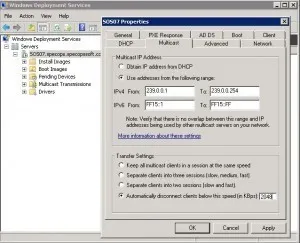This website uses cookies to ensure you get the best experience on our website. Learn more
Multicast slowing down deployments
Table of Contents
We have seen at a number of customers that deployments are very slow, taking many hours to complete. The reason is usually incorrect configuration of Multicast in the network.
Specops Deploy will use Multicast first, and if it does not work fall back to Unicast. Though, in an incorrectly configured network, Multicast might work but be very slow, causing slow installations.
It’s possible to disable Multicasting all together by deleting/deactivating the Multicast Transmission. But I prefer to leave the transmission in place and instead tell WDS to drop clients from the Multicast stream if it’s too slow as show in the picture below. A good value is usually around 2048kb/sec.
And of course, the best thing to do it troubleshoot the network and find out why multicasting is slow in the first place. It’s quite common that there is some Quality of Service enabled in the Switches/Routers limiting the speed.
(Last updated on November 5, 2024)