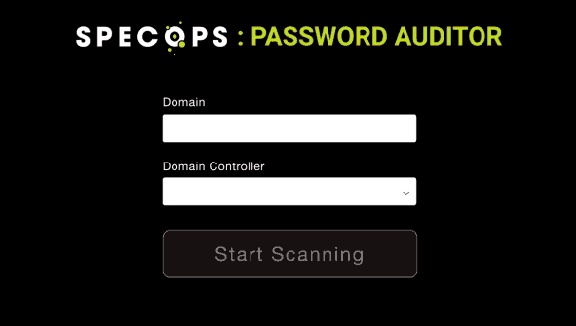If Active Directory security audits are a part of your ongoing IT operations, you’ve likely developed a methodology to evaluate your risks. With the sophistication of cyberattacks growing, you must rely on auditing tools to support your security plan. While there is no single tool or formula that can help you win the battle against cybercrime, your security risks can be distilled into a minority of vulnerabilities creating the majority of problems.
The free Active Directory auditing tool mentioned below addresses the security vulnerability that is present on virtually every network – weak passwords that create a false sense of security.