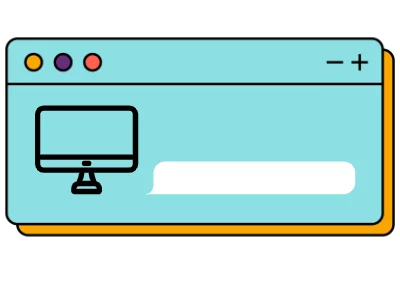Remote Desktop Protocol (or RDP) is a proprietary protocol developed by Microsoft that allows users to connect to and control another computer over a network or the internet. RDP is commonly used for remote work, IT support, and accessing resources on a remote server. It provides a graphical interface for the remote system, enabling users to interact with it as if they were sitting in front of it. RDP is built into Windows operating systems and can also be used with other platforms through third-party software.
Enabling two-factor authentication (2FA) or multi-factor authentication (MFA) is particularly important for RDP. It’s often targeted by cybercriminals due to its widespread use and potential for accessing sensitive systems and data. By adding 2FA, organizations can significantly reduce the risk of brute-force attacks, password guessing, and other common tactics used by hackers, thereby enhancing the overall security of their remote access infrastructure.